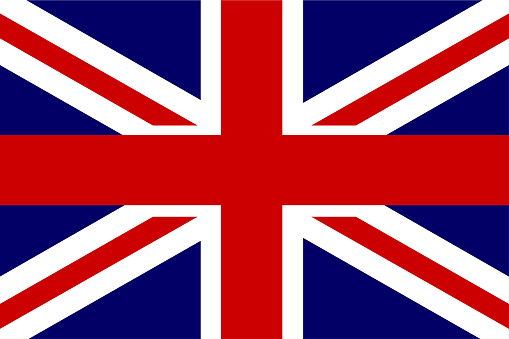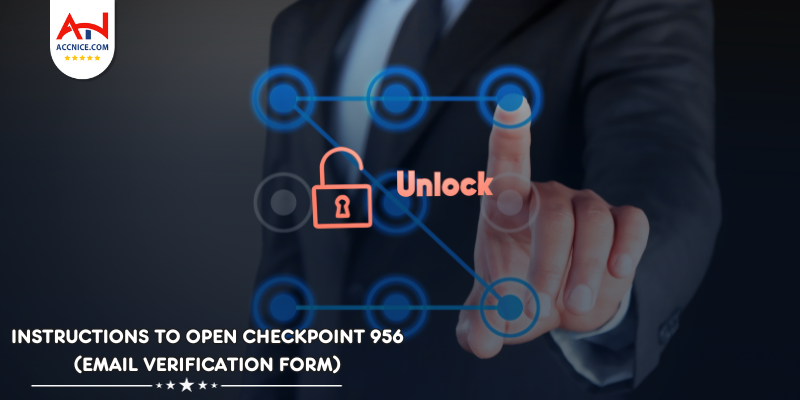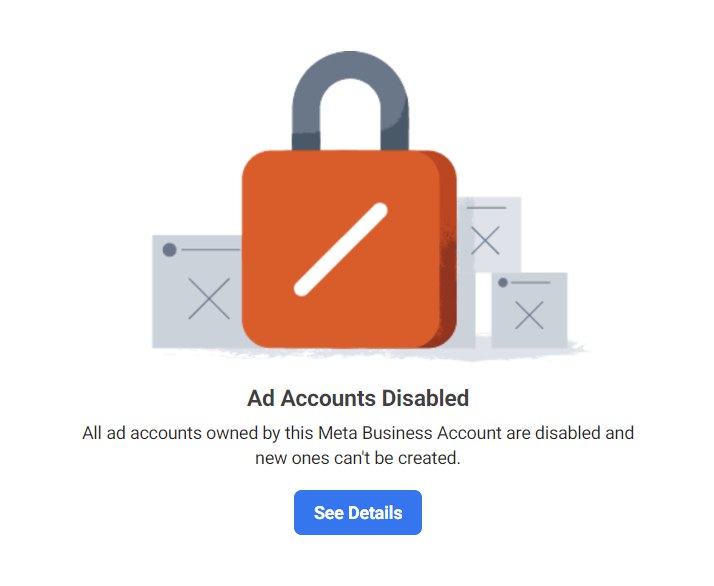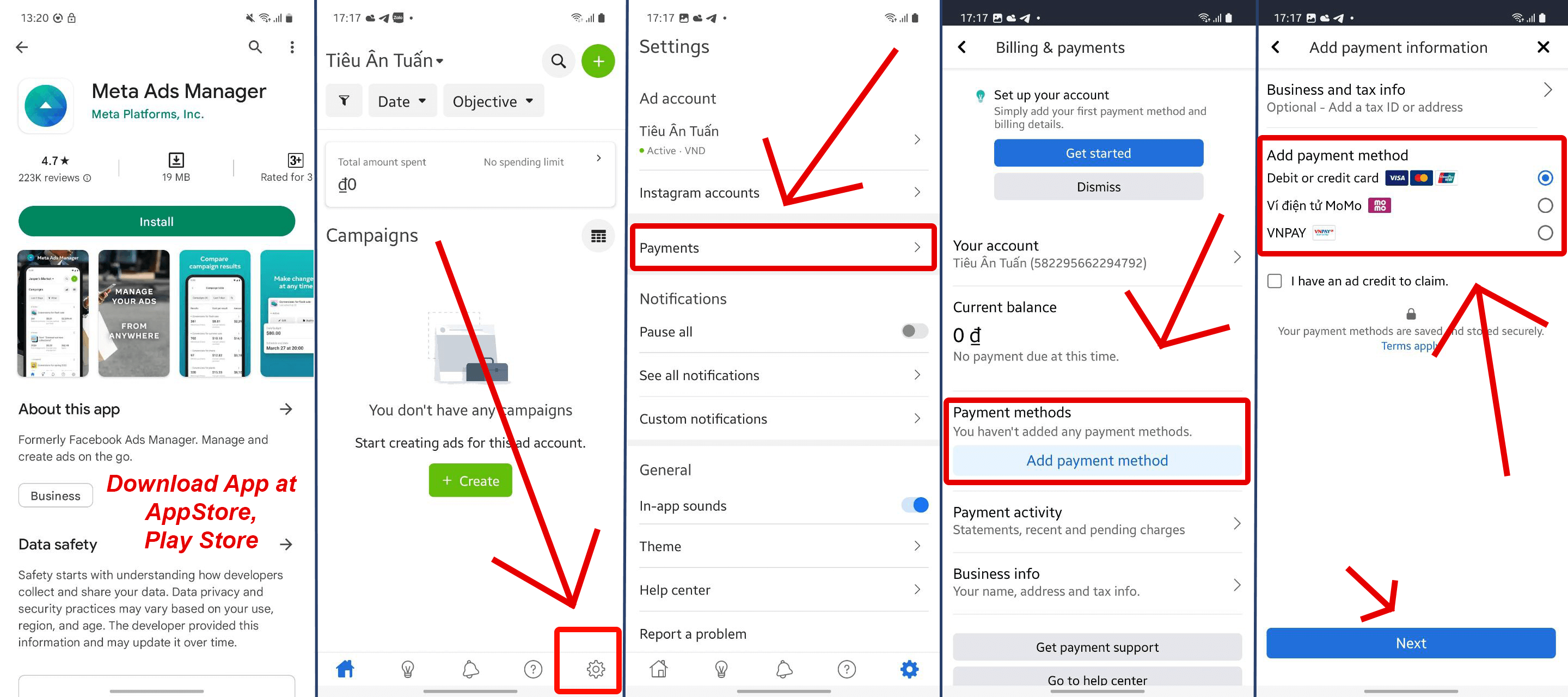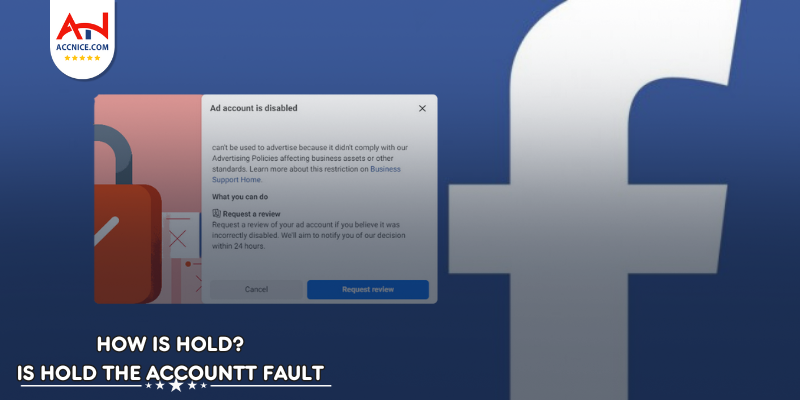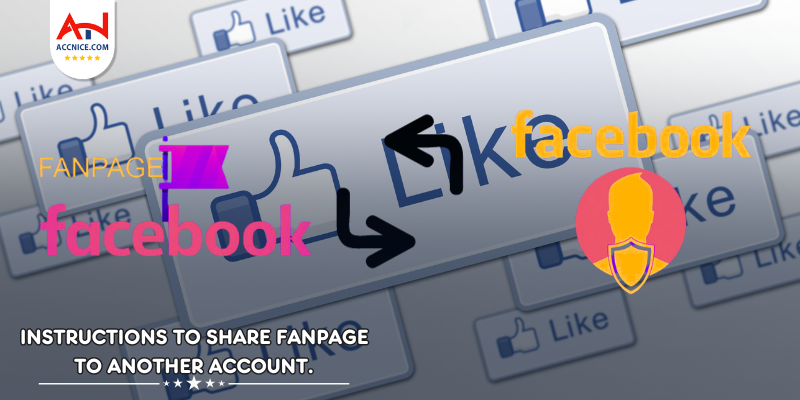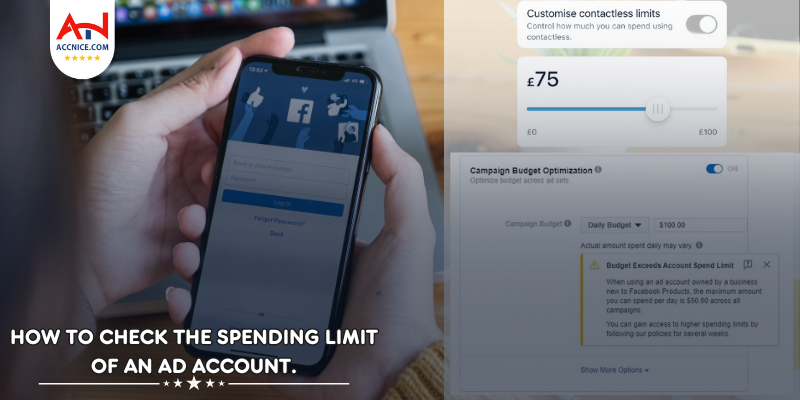Cross-Posting Made Easy: How to Share Content Between Facebook and Instagram
31 vỉew
Writing date: 2024-04-15 17:52:19
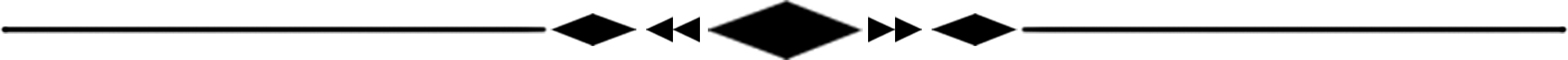
In the age of digital marketing and social media presence, maintaining a cohesive message across platforms is key to effectively engaging your audience. Facebook's cross-posting features provide a streamlined way to share content between Facebook and Instagram, saving time while ensuring consistency.Accnice shows you how to use these features to enhance your social media strategy.
The Advantages of Cross-Posting
Cross-posting between Facebook and Instagram offers several strategic advantages for both personal and business accounts aiming to optimize their online presence. By sharing content across both platforms, users can achieve greater efficiency in their social media management and maintain consistent brand messaging. Here’s a closer look at the key advantages:

1, Efficiency and Time-Saving
-
Simultaneous Posting: Cross-posting enables you to publish content to both Facebook and Instagram at the same time with just a few clicks. This feature is particularly useful for users managing multiple social media accounts, as it significantly reduces the time and effort required to maintain active and engaging platforms.
-
Streamlined Content Strategy: By planning content that is suitable for both platforms, you can streamline your content creation process. This approach allows for better time management and ensures that you consistently provide valuable content to your audience across all your social media channels.
2, Consistent Brand Messaging
-
Uniform Voice and Aesthetics: Sharing the same content across platforms helps in maintaining a consistent brand voice and visual aesthetic. This consistency is crucial for brand recognition, as it helps your audience easily identify your content and reinforces your brand identity across different social media landscapes.
-
Building Trust: Consistency in messaging contributes to building trust with your audience. When followers see that your brand maintains a coherent message, style, and values across various platforms, their confidence in your brand increases, potentially leading to higher engagement rates and loyalty.
3, Additional Advantages
-
Increased Reach and Engagement: Cross-posting can expand your content's reach by exposing it to audiences on both platforms. Given the varying demographics and user behaviors on Facebook and Instagram, this approach can attract more diverse engagement, enhancing the visibility of your posts.
-
Versatile Content Distribution: While some content may perform better on one platform than the other, cross-posting allows for versatility in content distribution. You can leverage the strengths of each platform (e.g., Instagram's visual focus and Facebook's capacity for longer text posts) to maximize the impact of your content.
-
Feedback and Analytics: By assessing how the same piece of content performs on both platforms, you can gain valuable insights into your audience's preferences and behaviors. This information can inform future content strategies, helping you to produce more of what your audience enjoys and engages with.
The practice of cross-posting between Facebook and Instagram offers significant benefits in terms of efficiency, brand consistency, and audience engagement. By leveraging these advantages, users can optimize their social media efforts, ensuring a cohesive and effective online presence. As you plan your content strategy, consider how cross-posting can enhance your social media management and contribute to achieving your digital marketing goals.
How to Set Up Cross-Posting
Setting up cross-posting between your Instagram and Facebook accounts streamlines your social media strategy and enhances your online presence. This feature is especially beneficial for content creators, businesses, and anyone looking to maintain an active profile on both platforms without doubling their workload. Here's how to link your accounts and enable automatic sharing:

Linking Your Instagram Account to Facebook
Step 1: Link Accounts via Facebook Page Settings
- Navigate to your Facebook Page. This requires you to be an admin of the page you wish to link.
- Click on Settings at the top right corner of your Facebook Page.
- Look for Linked Accounts or Instagram in the menu on the left side. The specific wording may vary depending on updates to Facebook's interface.
- Click on Instagram, then on the option to link an account. You'll be prompted to enter your Instagram login credentials. Follow the instructions to authorize the link between your Facebook Page and Instagram account.
Enabling Automatic Sharing
Step 2: Activate Automatic Sharing from Instagram
- Open the Instagram app and navigate to your profile by tapping your profile picture at the bottom right.
- Tap on the menu (three lines) at the top right corner, then select Settings.
- Scroll to Privacy, and within that menu, look for Story Controls.
- Find the option to Share Your Story to Facebook. Toggle this option on to enable automatic sharing of your Instagram stories to your connected Facebook account.
For Posts:
- When creating a post on Instagram, you'll see the option to also share it to Facebook before publishing. Ensure this option is selected for individual posts you wish to cross-post.
Additional Tips for Cross-Posting
-
Customize Sharing Preferences: Regularly review and adjust your sharing preferences. While automatic sharing is convenient, you might prefer to select which stories or posts get shared to Facebook on a case-by-case basis.
-
Content Suitability: Consider the content preferences of your audiences on both platforms. Some content may resonate more with Instagram users, while other posts might be better suited for Facebook. Tailoring content to each platform can optimize engagement.
-
Monitor Engagement: Keep an eye on how cross-posted content performs across platforms. Insights gained from user engagement can inform future content strategies, helping you to create more compelling and platform-appropriate content.
Setting up cross-posting between Facebook and Instagram not only saves time but also ensures a cohesive content strategy across your social media platforms. By following these steps to link your accounts and enable automatic sharing, you can efficiently manage your online presence. Regularly revisiting your cross-posting settings and content performance on both platforms will further refine your social media strategy, ensuring that your content resonates with and engages your audience effectively.
Tips for Effective Cross-Posting
Effective cross-posting between Facebook and Instagram can significantly enhance your social media strategy, making it more cohesive and impactful. However, to truly leverage the benefits of cross-posting, it's important to approach it with a thoughtful strategy. Here are some tips to ensure your cross-posting efforts are successful:
1, Tailoring Content for Each Platform
-
Adjust for Platform Nuances: Recognize the unique characteristics of each platform and adjust your content accordingly. Instagram's visual-centric platform benefits from high-quality images and videos, while Facebook's format allows for longer captions and more detailed storytelling.
-
Use Platform-Specific Features: Utilize hashtags, location tags, and user tags effectively on Instagram. On Facebook, consider incorporating longer descriptions, questions to prompt discussions, or links to external content.
-
Adapt Your Messaging: Though the core message of your content can remain consistent across platforms, tweak the delivery to suit each platform's audience. For instance, Instagram captions might be shorter and more emotive, while Facebook allows for more elaboration.
2, Monitoring Engagement and Analytics
-
Track Performance: Use each platform's analytics tools (Instagram Insights and Facebook Insights) to monitor the engagement and performance of cross-posted content. Look at metrics like likes, comments, shares, and reach.
-
Learn From Analytics: Identify patterns in what type of content performs best on each platform. This information can guide your future content creation, helping you to produce more of what resonates with your audience on both platforms.
-
Adjust Strategy Based on Insights: Be prepared to tweak your cross-posting strategy based on the insights gathered. This might mean changing the type of content you share, adjusting posting times, or even reconsidering which content to cross-post.
3, Scheduling Cross-Posts for Optimal Engagement
-
Know Your Audience's Activity Patterns: Utilize insights and analytics to understand when your audience is most active on each platform. The best time to post can vary significantly between Facebook and Instagram.
-
Use Scheduling Tools: Consider using social media management tools that allow for scheduling posts in advance. This can help you plan your content calendar more efficiently and ensure posts go live at the most opportune times.
-
Be Mindful of Time Zones: If your audience spans multiple time zones, consider how this affects their activity patterns. Tailoring your post times to accommodate the largest segments of your audience can improve engagement.
Troubleshooting Common Cross-Posting Issues
Cross-posting between Facebook and Instagram offers numerous advantages, streamlining social media management and ensuring consistent messaging across platforms. However, like any digital tool, it may sometimes encounter hiccups. Troubleshooting common cross-posting issues promptly can help maintain the smooth operation of your social media strategy. Here's how to address some typical challenges:

1, Connectivity Issues
- Re-establishing Connection: If your Instagram and Facebook accounts become disconnected, the link needs to be re-established for cross-posting to function. Navigate to the Linked Accounts section within your Facebook settings or Instagram settings to re-link the accounts. This process might require you to log in again to both platforms to confirm the linkage.
2, Content Not Sharing
-
Check Sharing Options: On Instagram, ensure that the option to Share Your Story to Facebook is active. You can find this in your Instagram settings under Privacy > Story Controls. For posts, ensure you select the option to share to Facebook each time you post something new on Instagram.
-
App Updates: Ensure both your Facebook and Instagram apps are updated to the latest version. Outdated versions of the apps might not support some features or could be prone to bugs affecting cross-posting.
-
Account Restrictions: Occasionally, account settings or restrictions might prevent cross-posting. Check both your Facebook and Instagram accounts for any restrictions that could be impacting your ability to share content across platforms.
Conclusion
Effectively utilizing the cross-posting feature between Facebook and Instagram can significantly enhance your social media presence, saving time while reaching a broader audience with consistent messaging. To fully leverage this feature, it's crucial to tailor content appropriately for each platform, stay on top of engagement metrics to inform your strategy, and address any cross-posting issues quickly to ensure uninterrupted sharing. Regularly reviewing your settings and preferences on both platforms can help avoid common pitfalls and keep your social media strategy running smoothly. By maintaining an active and coherent presence across Facebook and Instagram, you can foster stronger connections with your audience and amplify your social media impact.
Don't forget to follow Accniceand tutorial blog to update more interesting content!