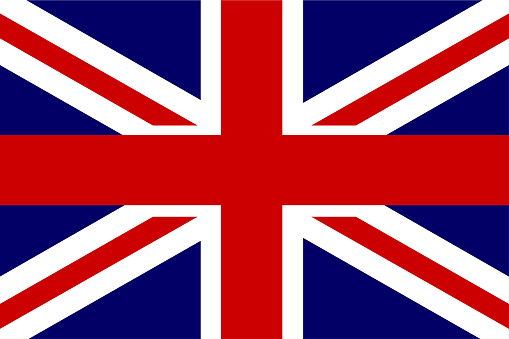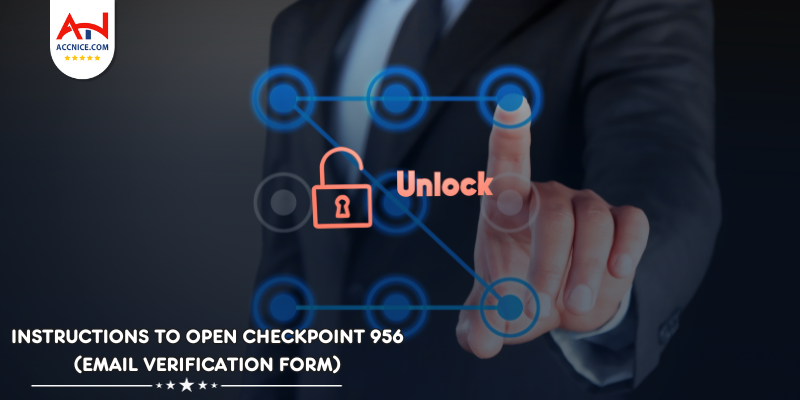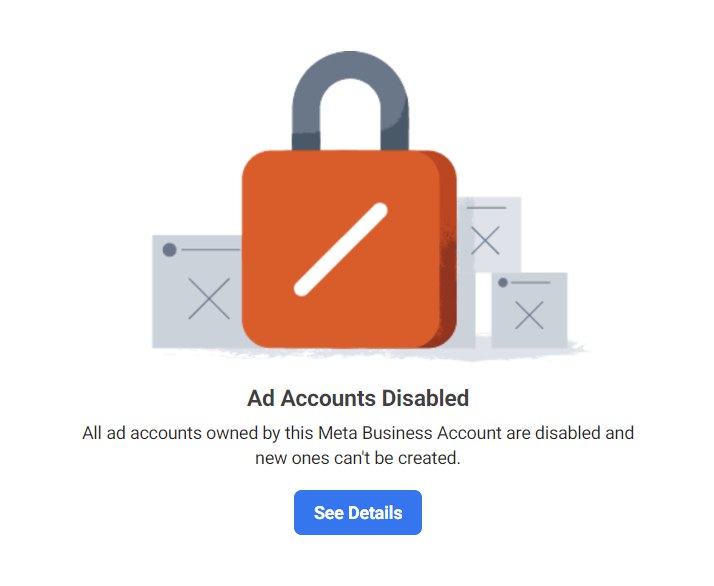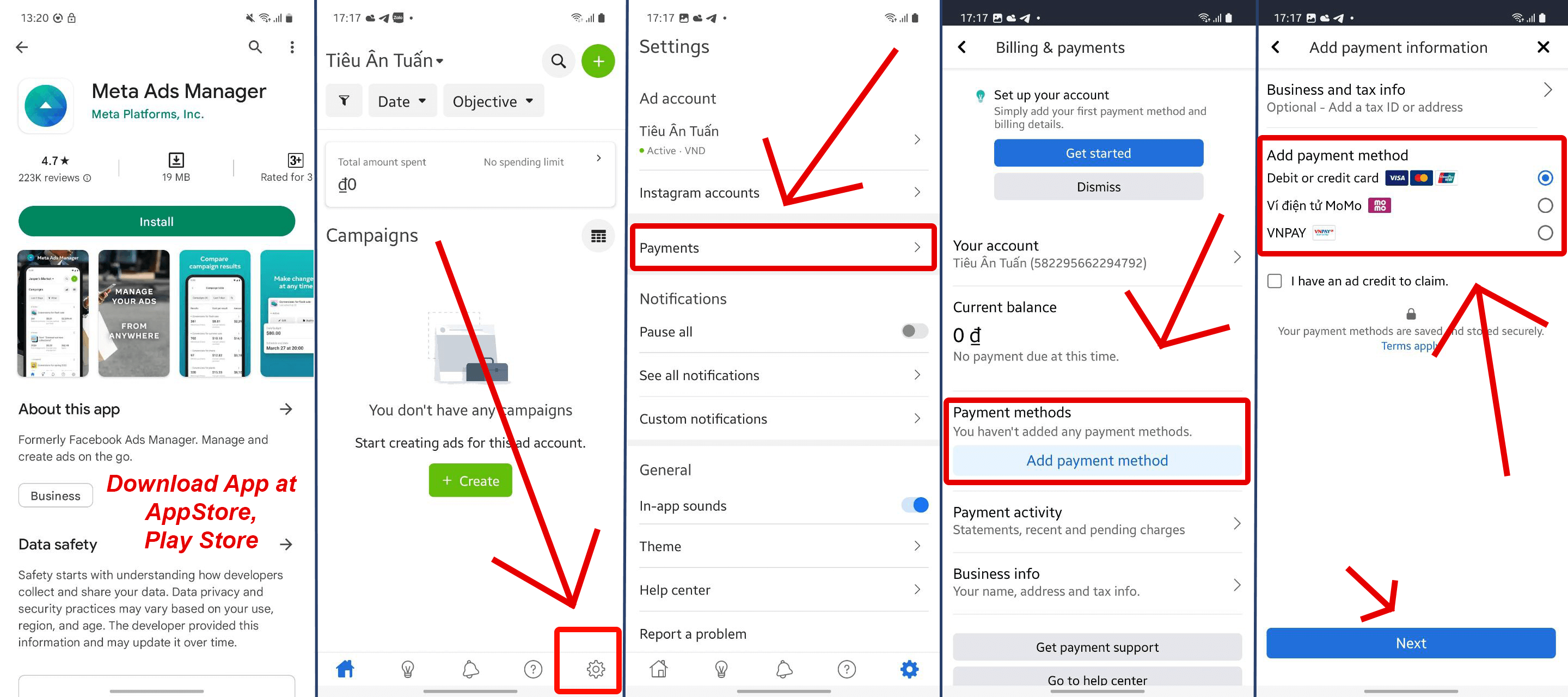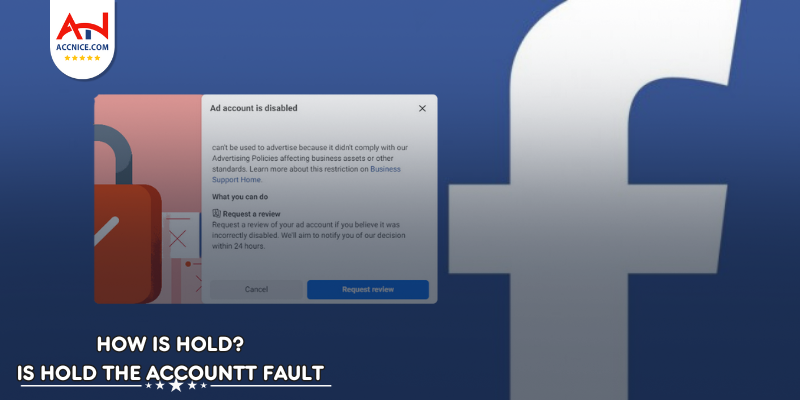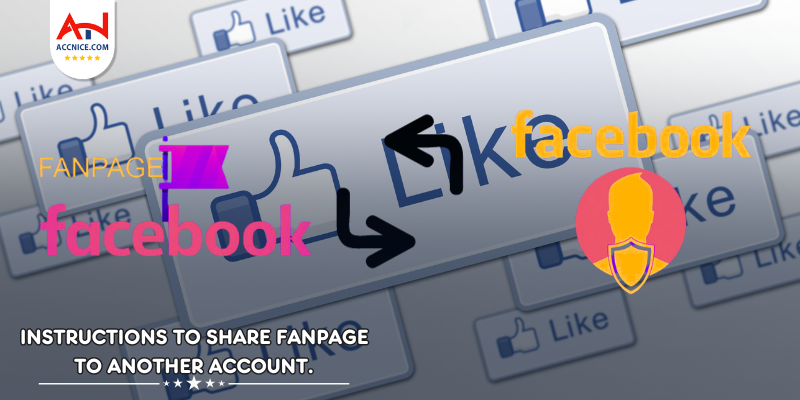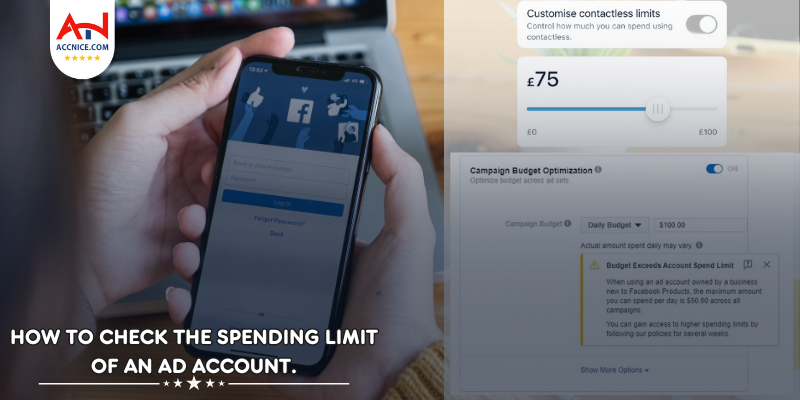Facebooks Revamped Privacy Settings in 2024
63 vỉew
Writing date: 2024-03-17 14:49:30
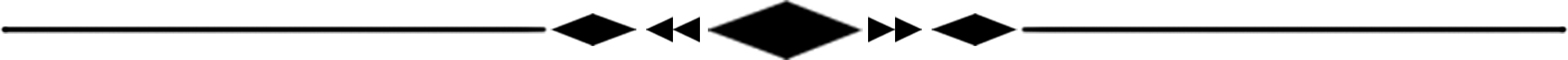
In 2024, Facebook once again updated its privacy settings, reflecting the platform's ongoing commitment to data privacy and user security. This comprehensive guide by Accnice delves into the nuances of these innovative settings, providing users with insights on how to manage their online presence more effectively. As privacy concerns continue to grow in the digital age, understanding these changes is critical to maintaining control over your personal information on Facebook.
Understanding the 2024 Privacy Settings Update
The 2024 update to Facebook's privacy settings marks a significant shift towards enhancing user privacy and security on the platform. This update is designed to give users more transparency and control over their data, responding to growing concerns about digital privacy. Here's a breakdown of the key features introduced in this update and how they aim to improve the user experience:

1, Enhanced Data Control
- User Empowerment: This feature allows users to more easily manage and control who can see their content and personal information. It includes more granular settings for sharing preferences, including who can view posts, profile information, and tagged content.
- Application: Users should regularly review and adjust these settings to ensure that their content sharing aligns with their comfort level and privacy expectations.
2, Simplified Privacy Checkup
- Intuitive Interface: The updated Privacy Checkup tool features a more user-friendly and intuitive interface, guiding users through their privacy settings in a straightforward manner. This ensures that users can effectively review and understand their current settings.
- Comprehensive Protection: By simplifying the process of reviewing privacy settings, Facebook aims to encourage users to take proactive steps in protecting their personal information, thereby enhancing overall data protection on the platform.
3, Advanced Security Protocols
- Encryption Methods: The introduction of new encryption methods strengthens the security of user data, making it more difficult for unauthorized parties to access sensitive information.
- Security Measures: Additional security measures, including two-factor authentication and real-time alerts for suspicious account activity, provide users with extra layers of protection against potential breaches or unauthorized access.
4, Implications for Users
- Increased Transparency and Control: Users now have more visibility into and control over who accesses their information and how it's used, fostering a more secure online environment.
- Responsibility to Act: With these enhancements, users are also encouraged to take a more active role in managing their privacy settings. Regularly updating these preferences can significantly impact their privacy and security on Facebook.
- Enhanced Trust: By bolstering privacy protections and giving users more control, Facebook aims to rebuild trust and reassure users about the safety of their data on the platform.
Facebook's 2024 privacy settings update represents a substantial move towards empowering users with more control and clarity over their personal information. By offering enhanced data control, a simplified privacy checkup process, and advanced security protocols, the platform is addressing critical privacy concerns and aiming to create a safer, more transparent user experience. As users navigate these changes, taking advantage of the new features and settings will be crucial in safeguarding their privacy and enhancing their security on Facebook.
Navigating the New Privacy Landscape
Navigating the updated privacy landscape on Facebook is essential for maintaining control over your personal information and ensuring your online experience aligns with your privacy expectations. With the 2024 updates, Facebook has made it easier for users to customize their privacy settings and understand the implications of their choices. Here's how you can utilize these new features to safeguard your privacy:

1, Customizing Your Privacy Settings
Profile Privacy Management:
- Adjust Visibility: Navigate to your privacy settings to control who can view your profile information, including your posts, friend list, and tagged content. You can choose from options such as "Public," "Friends," or "Only Me," depending on your comfort level.
- Strategy: Consider limiting the visibility of personal information and posts to "Friends" to maintain a balance between social connectivity and privacy.
Activity Controls:
- Manage Past and Future Posts: The settings now allow for easier management of who can see your past posts and the audience for your future posts. Use this feature to ensure consistency in the visibility of your content.
- Tagged Content Control: Take charge of your tagged content by adjusting settings that determine who can see posts you're tagged in and who can tag you. This helps maintain your profile's integrity and prevents unwanted content from appearing on your timeline.
2, Utilizing the Privacy Checkup Tool
Step-by-Step Guidance:
- Navigate the Checkup Tool: The redesigned Privacy Checkup tool offers a simplified and more intuitive walkthrough of your privacy settings. Access this tool through your account settings to systematically review and adjust your privacy preferences.
- Benefit: This guided approach demystifies privacy settings, ensuring you don't overlook important privacy considerations.
Data Sharing Preferences:
- Third-Party App Review: Within the Privacy Checkup, you'll find options to review and manage how your data is shared with third-party apps and websites connected to your Facebook account. This includes apps you've logged into using Facebook and websites where you've used Facebook to sign up.
- Action Steps: Regularly review this section to revoke access to apps and websites that you no longer use or trust. This reduces the risk of your data being unnecessarily shared or exposed.
3, Additional Tips for Enhanced Privacy
- Regular Reviews: Make it a habit to periodically review your privacy settings and the Privacy Checkup tool. Privacy needs and platform settings can evolve, so staying informed is key to maintaining your desired level of privacy.
- Enable Two-Factor Authentication: For an added layer of security, enable two-factor authentication in your security settings. This requires a second form of identification beyond your password when logging in, significantly enhancing your account's security.
- Be Mindful of Sharing: Always be mindful of what you're sharing on social media, even with adjusted privacy settings. Consider the potential long-term implications of posting sensitive or personal information.
By taking proactive steps to understand and adjust your privacy settings on Facebook, you can navigate the new privacy landscape with confidence. Leveraging the updated features and tools ensures that you maintain control over your personal information and online presence.
Best Practices for Maintaining Privacy on Facebook
Maintaining your privacy on Facebook is more crucial than ever, especially with the platform's constant updates and changes. The 2024 overhaul of Facebook's privacy settings introduces several features designed to enhance user control over their data. To make the most of these updates and ensure your privacy is adequately protected, it's essential to adopt a set of best practices:

1, Regularly Update Your Privacy Settings
-
Stay Informed: Keep up with Facebook's privacy policy updates. The platform often introduces new settings or modifies existing ones to improve user privacy and security. Being aware of these changes allows you to adjust your settings to benefit from the latest privacy protections.
-
Review Settings Periodically: Make a routine of checking your privacy settings. Over time, your privacy preferences might change, or you may inadvertently alter a setting. Regular reviews help ensure your settings accurately reflect how you want your information shared and who you want it shared with.
2, Be Mindful of What You Share
-
Think Before You Post: Every piece of information you share online can impact your privacy. Consider the potential consequences of posting personal details, locations, or sensitive photos. Once something is online, it can be challenging to control its spread, even with strict privacy settings.
-
Use Audience Selectors: Facebook allows you to choose who can see each post. Utilize this feature to limit the audience for personal or sensitive content. Adjusting these settings for individual posts ensures that only intended audiences can view them.
3, Enhance Account Security
-
Enable Two-Factor Authentication (2FA): 2FA adds an extra verification step when logging into your account, significantly reducing the risk of unauthorized access. This feature sends a code to your mobile device, which you must enter along with your password to log in.
-
Be Cautious with Third-Party Apps: Many apps and websites offer the option to log in using your Facebook account, which can be convenient but also risky. Periodically review the apps connected to your Facebook account and remove those you no longer use or trust to prevent unnecessary data sharing.
Conclusion
The 2024 privacy settings update from Facebook provides users with enhanced tools and options to protect their online privacy. By staying informed about these changes, regularly reviewing your privacy settings, being cautious about what you share, and securing your account with features like two-factor authentication, you can enjoy a safer, more private Facebook experience. Remember, your online privacy is largely in your hands, and taking proactive steps to protect it is crucial in navigating the digital world securely.
Don't forget to follow Accnice and tutorial blog to update more interesting content!