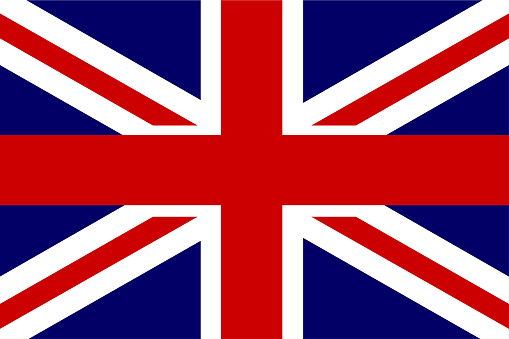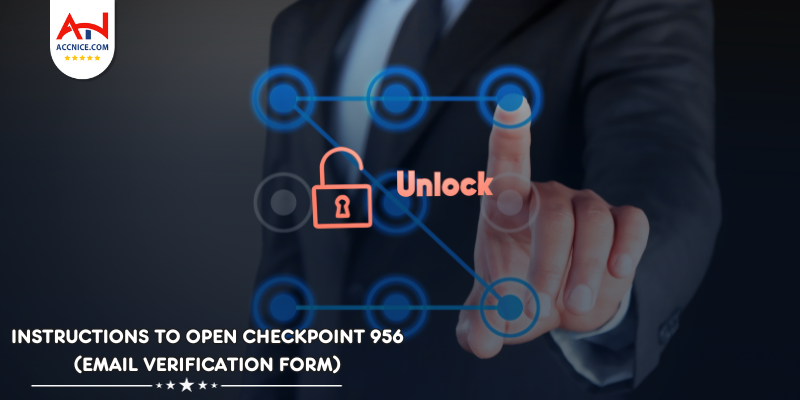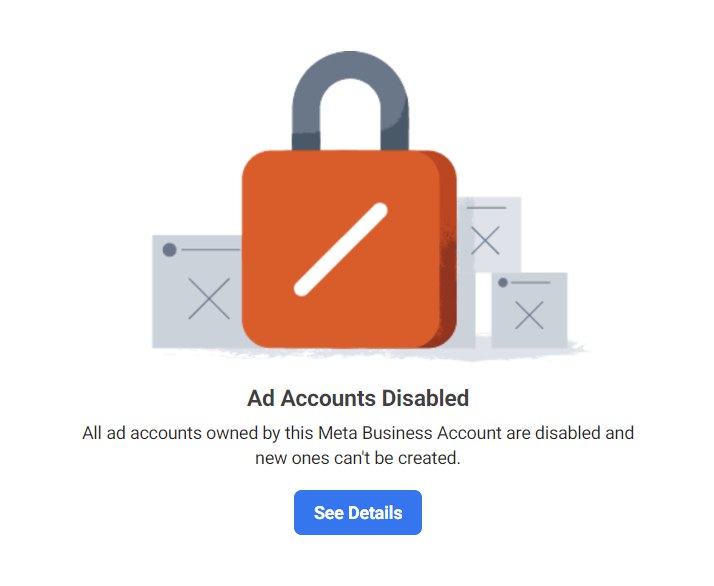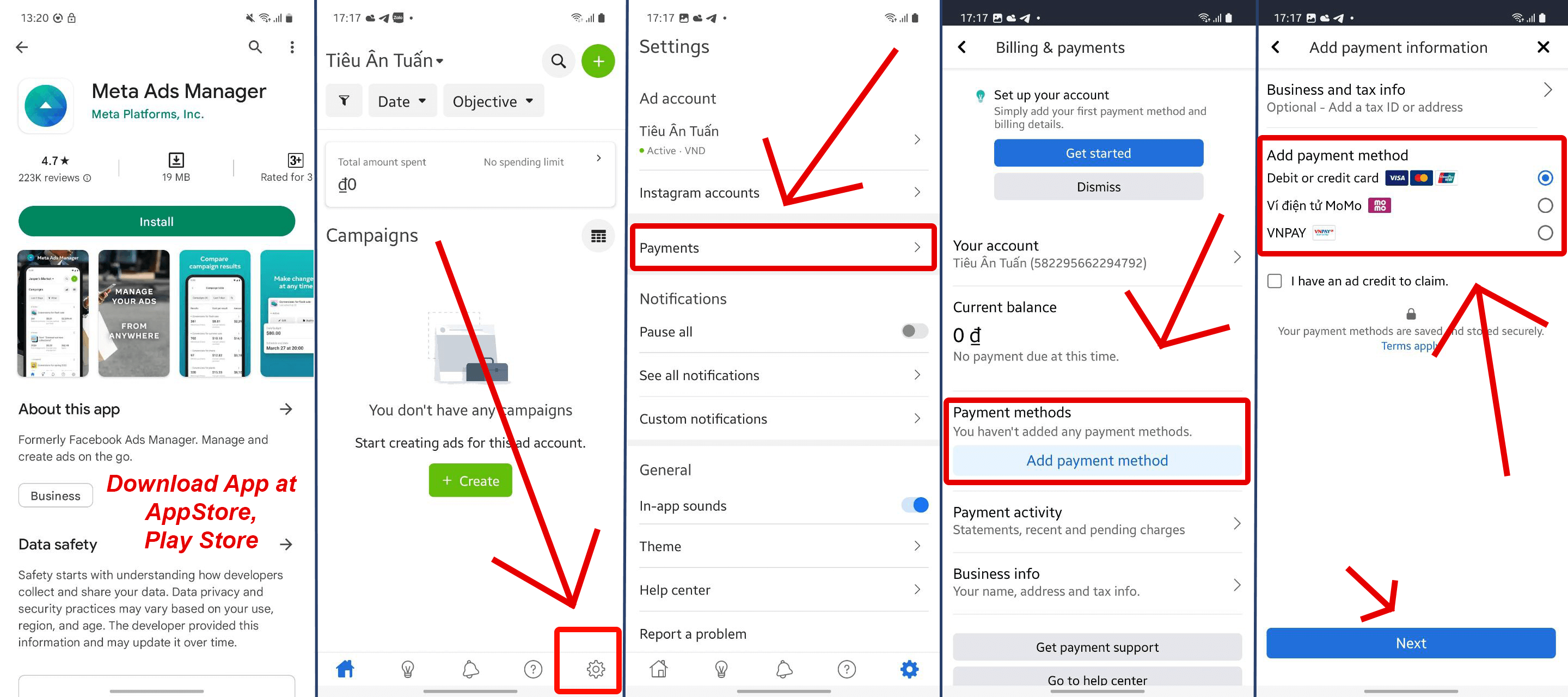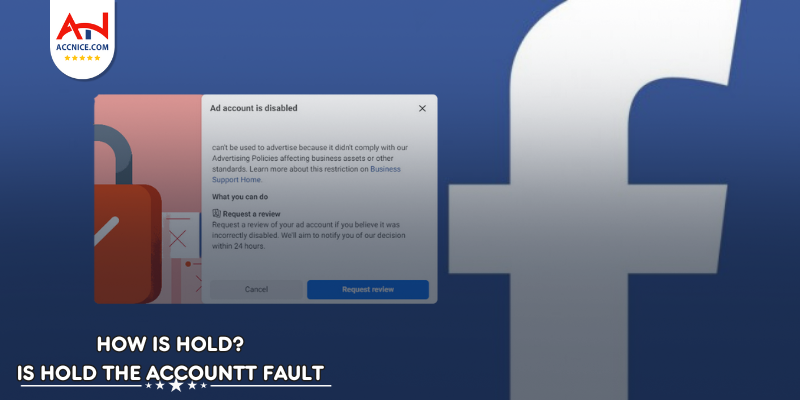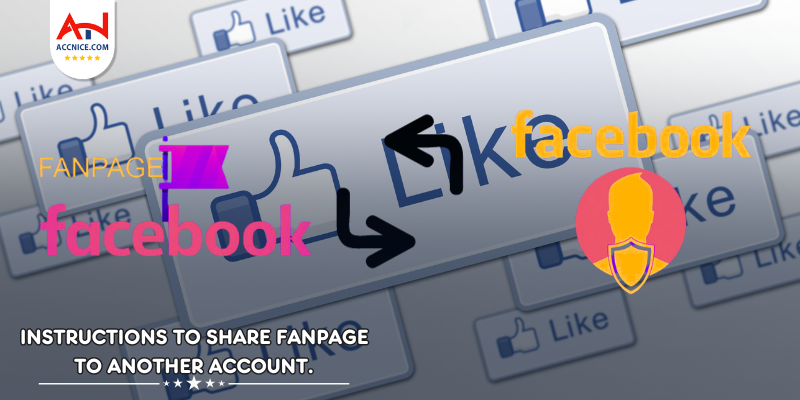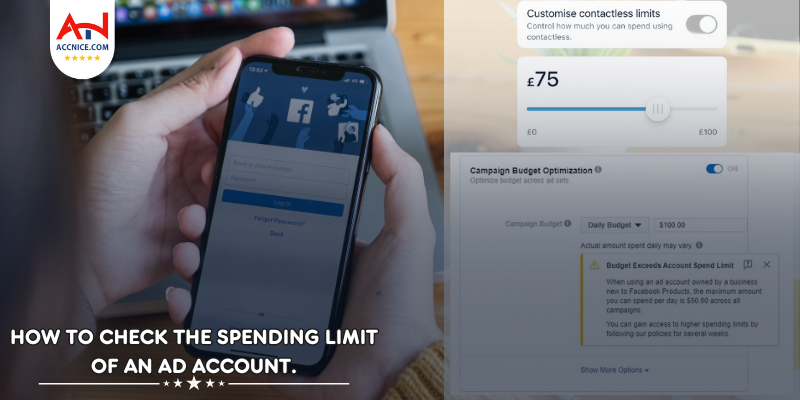How to add someone to facebook ads manager
111 vỉew
Writing date: 2024-03-12 00:08:36
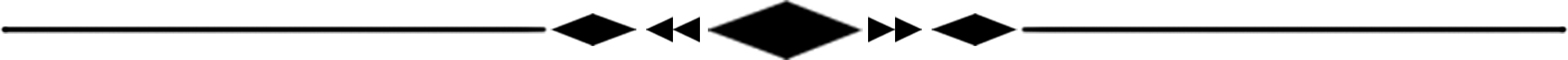
Facebook Ads Manager is a tool for setting up and managing advertising campaigns. This can be done not only by the account owner, but also by any other user who will be entrusted with such tasks. To delegate them, you need to provide access to Facebook Ads Manager. We'll tell you how to do it.
Why Give Someone Access
As a rule, the owners of a Facebook advertising account grant the right to access it to another person when they need to delegate campaign management to an administrator manager, SMM specialist or targeting specialist. Delegating this task to a professional increases the efficiency of work on it and allows the account owner to concentrate on other, more important points of the business.
Thanks to the ability to set roles in Ads Manager, you can create a strict hierarchy in the management of your account, and thereby prevent confusion when several people are connected to the solution of the same tasks at once. By distributing access in accordance with roles, you will know exactly which employee is responsible for a particular process. For example, an advertiser sets up and launches an advertising campaign, while an analyst monitors changes in indicators and promptly responds to them.
Step-by-step Instruction
How to give someone access to Facebook Ads Manager? Follow these steps in order:
On the left side menu, click on the gear icon (“Settings”).

In the window that opens, in the "Ad account roles" category, click the "Add people" button.

In a new window, paste a link to the profile of the person you need on Facebook or start typing name – then the social network will give hints, and you can choose the account you are interested in from them.

Select the level of access to the advertising account (role).

Click the "Confirm" button.
Roles and Access Levels
By granting access to a Facebook ad account, its owner can assign one of the 3 roles provided by the system to a specialist. Each of them has its level of permissions and restrictions:
- Admin. These persons will have the maximum number of rights. They will be able to create advertising and its correction, use the entire arsenal of tools to increase its effectiveness, as well as analyze a running campaign and even manage payment methods.
- Advertiser. The people holding this "position" gets access to the creation, editing of an advertising campaign and its analysis. But they don't have the right to set up payment methods.
- Analyst. The specialist assigned to this role can monitor the process of the advertising campaign, work with analytical data and reports.
The role and the rights corresponding to it must be chosen, focusing on the specific tasks that are planned to be assigned to the specialist. If necessary, rights can always be edited or curtailed.