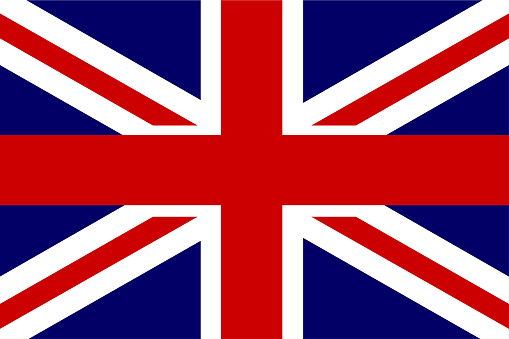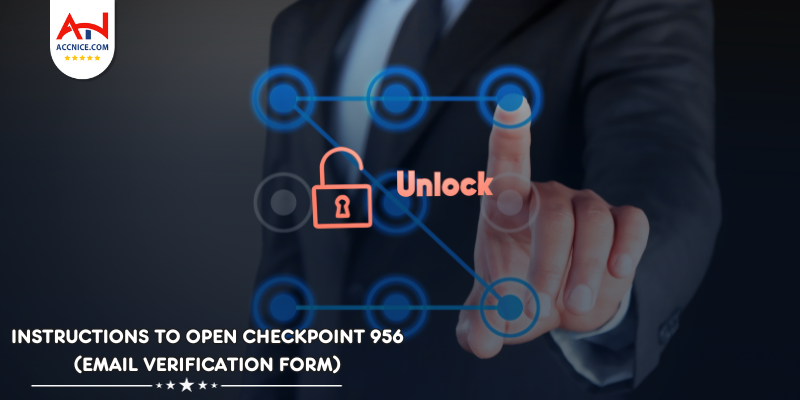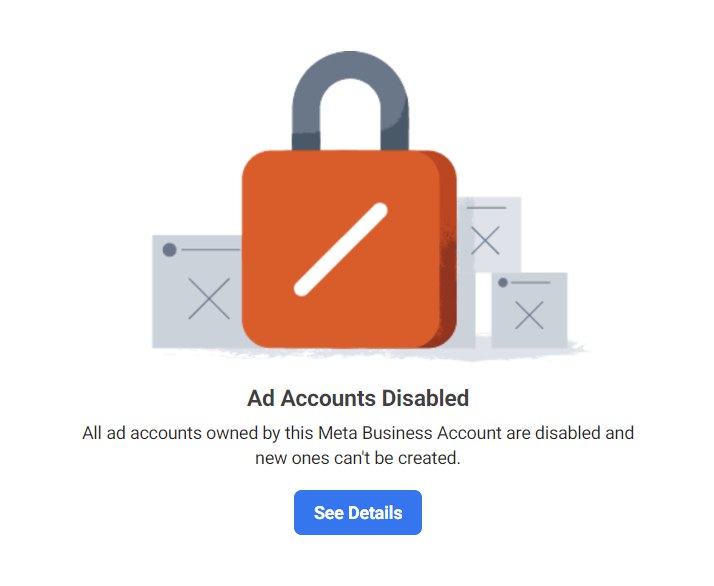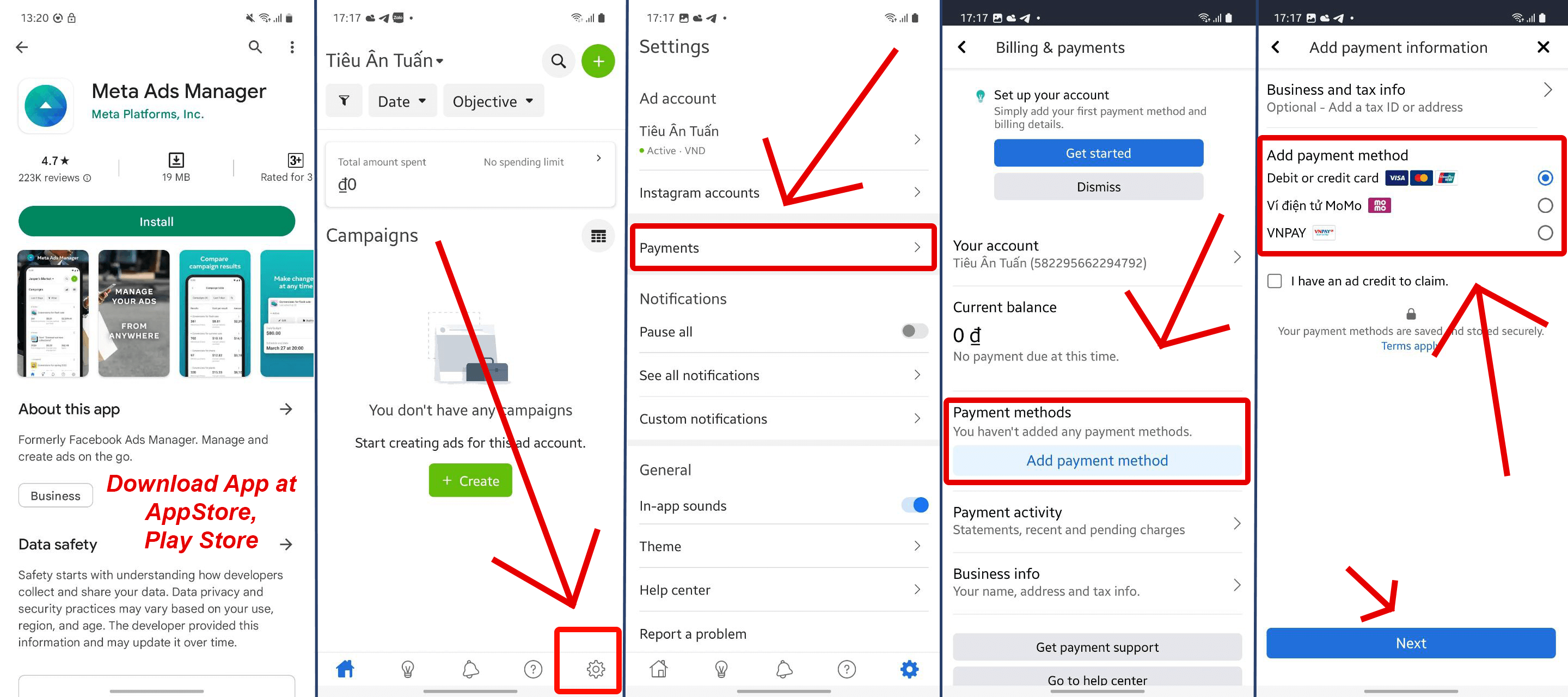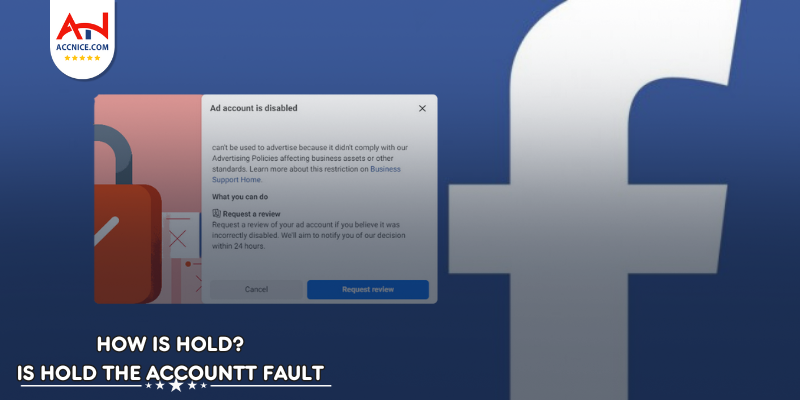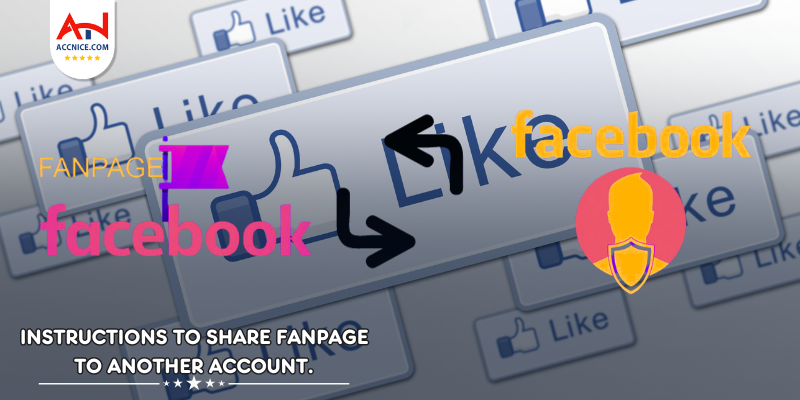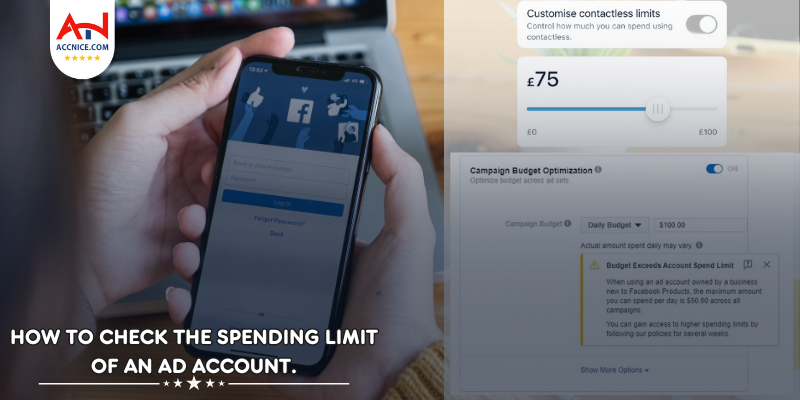The Role of WhatsApp in Enhancing Facebook Ad Campaigns
34 vỉew
Writing date: 2024-04-25 14:56:38
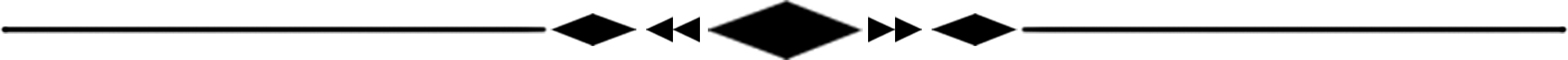
In the digital marketing landscape, integrating WhatsApp as a direct communication channel with Facebook advertising campaigns offers significant advantages for businesses looking to increase engagement and conversion rates. Accnice guides learn how to use WhatsApp effectively to complement your Facebook advertising efforts, thereby improving their overall effectiveness.
Integration of WhatsApp with Facebook Ads
Integrating WhatsApp with Facebook ads can significantly enhance customer interactions by providing a direct and personalized communication channel right from the ads they see on Facebook. This integration not only improves the efficiency of communications but also enhances customer experience and satisfaction by facilitating quicker responses and more personalized interactions. Here's how to set up WhatsApp integration with your Facebook ads effectively:

Step-by-Step Guide for Setting Up WhatsApp Integration with Facebook Ads
Step 1: Prepare Your Accounts
- Verify Your WhatsApp Business Account: Before integrating, ensure that your WhatsApp Business account is set up and verified. This is crucial as only verified business accounts can be linked for ad purposes.
- Link to Facebook Page: Connect your WhatsApp Business account to your Facebook business page. This linkage is necessary to create ads that can direct users to WhatsApp.
Step 2: Create Ads with WhatsApp as a Call-to-Action
- Access Facebook Ads Manager: Log in to your Facebook Ads Manager, where you will manage your ad campaigns.
- Create a New Campaign: Start a new campaign and choose your objective. For integrating WhatsApp, objectives like 'Traffic,' 'Conversions,' 'Messages,' or 'Lead generation' are most suitable as they align well with direct communication goals.
- Set Up Ad Set: In the ad set level, select WhatsApp in the 'Message Destination' or similar section depending on the layout updates of Ads Manager.
- Craft Your Ad: Develop your ad with engaging content—images, videos, and text—that encourages users to engage with the ad and use the WhatsApp call-to-action.
- Include WhatsApp CTA: Ensure that the call-to-action button prompts users to send a message via WhatsApp. Customize the message that users will send when they click on the CTA button to start the conversation in a meaningful way.
Step 3: Optimize and Test Your Ads
- A/B Testing: Test different versions of your ads to see which one performs better in terms of driving interactions on WhatsApp. Experiment with various call-to-action texts, images, and even the initial message sent to WhatsApp.
- Monitor Performance: Use Facebook’s ad analytics tools to track how your ads perform in terms of clicks to WhatsApp, conversation starts, and other relevant metrics. This data is invaluable for understanding the effectiveness of your integration.
Step 4: Enhance Customer Interaction
- Quick Response: Once a customer reaches out via WhatsApp, ensure that your business provides a quick and helpful response. Utilize automated greetings and quick replies to handle initial interactions efficiently.
- Personalize Communication: Tailor your communications based on the information available from the customer's interaction with your ad. This personalized approach can significantly enhance the customer's experience and increase the likelihood of conversion.
Integrating WhatsApp with Facebook ads offers businesses a powerful tool to streamline customer communications, enhance interaction, and ultimately drive higher conversions. By setting up this integration properly and maintaining active and engaging communications, businesses can leverage the widespread use of WhatsApp to significantly boost their marketing efforts and build stronger relationships with their customers. Remember, the key to successful integration lies in seamless execution, strategic testing, and continuous optimization of your campaigns.
Strategies for Leveraging WhatsApp in Facebook Campaigns
Leveraging WhatsApp in your Facebook ad campaigns can transform how you engage with customers, offering a more immediate and personalized communication channel. Here are some strategies to effectively integrate WhatsApp into your Facebook campaigns to enhance customer engagement and drive conversions:

Strategies for Leveraging WhatsApp in Facebook Campaigns
1. Direct Customer Engagement
- Instant Interaction: Embed a direct WhatsApp messaging option in your Facebook ads. This allows customers to start a conversation with just one click, significantly reducing the barriers to communication. By providing an instant route to interact, you enhance the user experience and increase the likelihood of engagement.
- Seamless Transition: Ensure that the transition from the ad to WhatsApp is smooth. The initial message sent via WhatsApp can be pre-populated based on the ad content, making it relevant and immediate for the user.
2. Personalized Customer Service
- Enhanced Support: Utilize WhatsApp for comprehensive customer support. Answer queries related to the product or service advertised, provide detailed information, and help resolve issues in real-time. This level of interaction can greatly enhance customer satisfaction and loyalty.
- Follow-Up Communications: After the initial contact, use WhatsApp to send follow-up messages to nurture leads. This could include sending additional information, offering discounts, or asking for feedback on the interaction.
3. Marketing Automation
- Automated Messages: Set up automated messages for common inquiries. This not only improves response efficiency but also ensures that customers receive immediate attention.
- Custom Quick Replies: Create custom quick replies tailored to the specifics of the Facebook ad campaign. This helps maintain consistency in communication and speeds up response times for frequently asked questions.
4. Lead Qualification
- Pre-Qualification: Use WhatsApp to pre-qualify leads by asking pre-determined questions related to the ad. For instance, if the ad is for a real estate listing, you could ask about preferred locations, budget, or space requirements.
- Data Collection: Integrate WhatsApp interaction data into your CRM system. Analyze the conversations to better understand customer preferences and behavior, aiding in future campaign strategies.
5. Feedback Collection
- Immediate Feedback: After a customer interaction, use WhatsApp to request feedback. This immediate solicitation of feedback can provide valuable insights into customer satisfaction and ad effectiveness.
- Quick Surveys: Send short, interactive surveys via WhatsApp to gather customer opinions and suggestions quickly. This data is crucial for optimizing current and future ad campaigns.
6. Enhanced Retargeting
- Segmentation: Based on the interactions on WhatsApp, segment your customers into different groups for more targeted follow-up campaigns on both Facebook and other platforms.
- Personalized Ads: Use the insights gained from WhatsApp conversations to create highly personalized retargeting ads on Facebook, catering specifically to the interests and needs of potential customers.
Integrating WhatsApp with Facebook campaigns offers a unique opportunity to enhance direct customer engagement and personalized service. By leveraging instant interaction capabilities, automated messaging, and effective communication strategies, you can significantly improve conversion rates, customer satisfaction, and overall campaign performance. Ensure that every interaction on WhatsApp adds value and is aligned with the broader goals of your Facebook advertising strategy. This integrated approach not only streamlines communications but also strengthens customer relationships, driving both immediate and long-term success.
Campaign Optimization Using WhatsApp
Optimizing your Facebook campaigns by incorporating WhatsApp can significantly enhance how you connect with and convert your audience. Here are detailed strategies for using tracking, analytics, and A/B testing to fine-tune your campaigns:

Campaign Optimization Using WhatsApp
1. Tracking and Analytics
-
Monitor Interactions: Utilize WhatsApp's analytics to track key metrics such as conversation starts, message frequency, and reply rates. This data is crucial for understanding engagement levels and identifying which Facebook ads lead to more meaningful interactions on WhatsApp.
-
Conversion Tracking: Set up conversion tracking to monitor actions taken after the conversation starts on WhatsApp. This could include tracking sales, bookings, or other desired actions directly linked to the chat interactions.
-
Customer Journey Mapping: Analyze the paths that customers take from first interaction to conversion. Understanding this journey can help identify any bottlenecks or drop-off points and provide insights into improving the overall campaign flow.
2. A/B Testing
-
Test Different Messages: Conduct A/B testing by varying the initial messages sent when a user starts a conversation through WhatsApp. Test different tones, lengths, and formats to see what triggers the most positive response and highest engagement.
-
Experiment with Call-to-Action (CTA) Placements: Try different placements of the WhatsApp messaging option in your Facebook ads. Some users may respond better to a CTA at the top of the ad, while others might prefer it at the bottom.
-
Vary Ad Content: Alongside testing messages, experiment with different ad visuals or copy that lead to WhatsApp interactions. Determine which combinations yield the highest click-through rates and conversation starts.
3. Refine Your Targeting
-
Audience Segmentation: Use data from both Facebook and WhatsApp to segment your audience based on their behavior and interaction patterns. Tailor your campaigns to target these segments more effectively with personalized ads.
-
Retargeting Strategies: Implement retargeting campaigns based on user interactions from WhatsApp. For example, users who asked specific questions or showed interest in certain products can be retargeted with related ads on Facebook.
4. Feedback Integration
-
Leverage Customer Feedback: Regularly collect and analyze feedback obtained through WhatsApp conversations to understand customer preferences and pain points. Use this feedback to adjust your Facebook ad strategies.
-
Quick Iterations: Based on feedback and testing results, quickly iterate on your ad content and messaging strategies to continually refine and optimize the campaign's performance.
Integrating WhatsApp into your Facebook campaigns provides a robust platform for enhancing customer interactions and optimizing ad performance through precise tracking and tailored communication strategies. By continuously monitoring, testing, and refining based on direct customer interactions and analytics, you can significantly improve the effectiveness of your campaigns. This integrated approach not only boosts engagement and conversions but also offers deep insights into customer behavior, allowing for more informed marketing decisions and a better return on investment.
Enhancing User Experience Through Automation
Enhancing the user experience through automation is a critical component of leveraging WhatsApp effectively in conjunction with Facebook ad campaigns. By utilizing automated responses and chatbots, businesses can ensure a high level of responsiveness and a streamlined communication process that benefits both the customer and the business. Here’s how to optimize these tools:

1, Automated Responses
a, Quick Replies
- Setup: Configure quick replies for frequently asked questions directly within WhatsApp Business. This could include pricing information, store hours, shipping policies, or any other commonly requested information.
- Customization: Personalize these messages to maintain a conversational tone even in automated responses. This helps keep the interaction feeling personal and engaging, rather than robotic.
b,Greeting Messages
- Automatic Greetings: Use WhatsApp’s greeting message feature to automatically send a message to customers when they first message your business. This could be a simple welcome or an introduction to your services.
- Instant Engagement: This initial interaction can set the tone for the conversation and provide essential information about what customers can expect when interacting with your brand.
2, Chatbots
a, Integration
- Development: Develop or integrate a chatbot into your WhatsApp channel that can handle more complex inquiries. This bot can be programmed to understand and respond to customer inputs with relevant information.
- Capabilities: Equip your chatbot to handle tasks such as booking appointments, providing detailed product descriptions, or even processing transactions directly within WhatsApp.
b, Advanced Interactions
- Customer Journey Guidance: Program your chatbot to guide users through the buying process, offering personalized recommendations based on the user’s previous interactions or stated preferences.
- Support Escalation: Ensure that the chatbot can recognize when a customer needs to speak with a human. Set up a seamless handoff to live support when necessary, ensuring customers aren’t frustrated by the automated process.
Conclusion
Integrating automated responses and chatbots into your WhatsApp usage provides a consistent, scalable way to enhance customer interactions originating from your Facebook ads. This not only improves the efficiency of your communications but also boosts customer satisfaction by reducing response times and providing helpful information round the clock.
By strategically combining these automation tools with personalized interactions, businesses can create a powerful customer experience that drives engagement and conversion. As digital landscapes evolve, the ability to integrate and automate across platforms like Facebook and WhatsApp will be crucial in maintaining a competitive edge in customer service and marketing. Remember, the goal is to use these technologies not to replace personal interaction but to enhance and support it, ensuring that every customer feels valued and well-served.
For more insights and updates on effective social media strategies, make sure to follow Accniceand our tutorial blog, where we share the latest and most effective content marketing tips.