
In the current digital marketing landscape, having a Facebook Fanpage is crucial for businesses to connect with their audience. Whether you're looking to create a new Fanpage on Facebook Business Manager (BM) or wanting to add an existing personal page into the platform, this guide of Accnice will provide you with all the steps you need to take.
Facebook Business Manager is a tool that allows businesses to manage their ad accounts, Fanpages, and more in one place. It's essential for keeping your business activities separate from your personal profile and streamlines page management and advertising efforts.
1) Access Your Business Manager Account
Log into your Business Manager account. If you don't have one, you'll need to create it using your Facebook login credentials.
2) Navigate to the ‘Pages’ Section
Once inside, go to the 'Pages' section within your Business Manager dashboard.
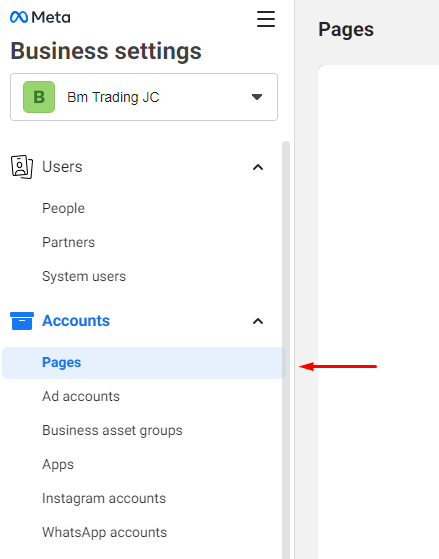
3) Create a New Page
Click on the 'Add' button and select 'Create a New Page'. Follow the on-screen instructions to complete the setup process by choosing the appropriate page category, adding a page name, and other details.
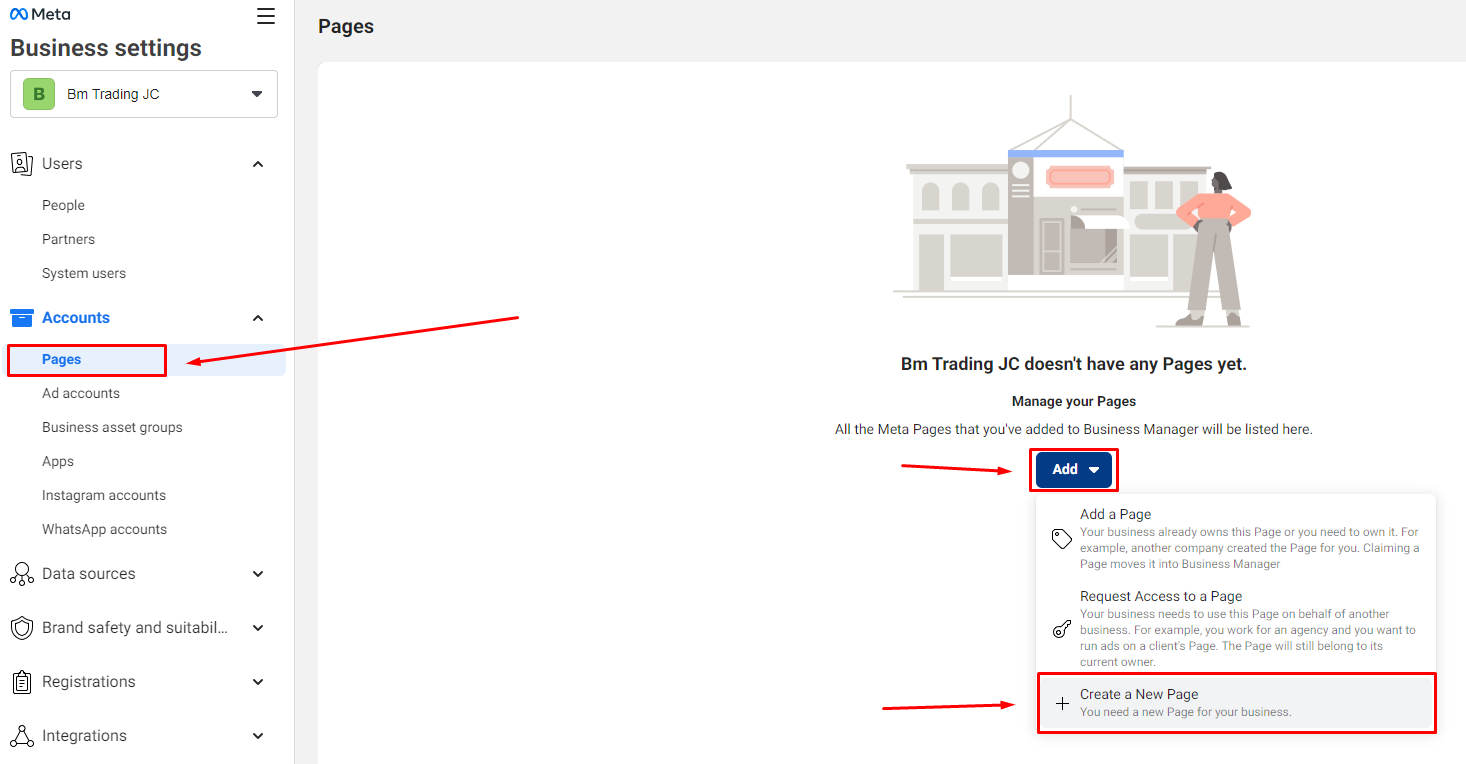
4) Customize Your Fanpage
After creating your page, customize it with a profile picture, cover photo, and description that aligns with your brand identity.
1) Go to Your Business Manager Settings
In Business Manager, select 'Business Settings' from the top right menu.
2) Add a Page
Within 'Business Settings', find the 'Accounts' section and click on 'Pages'. Here, choose 'Add a Page'.
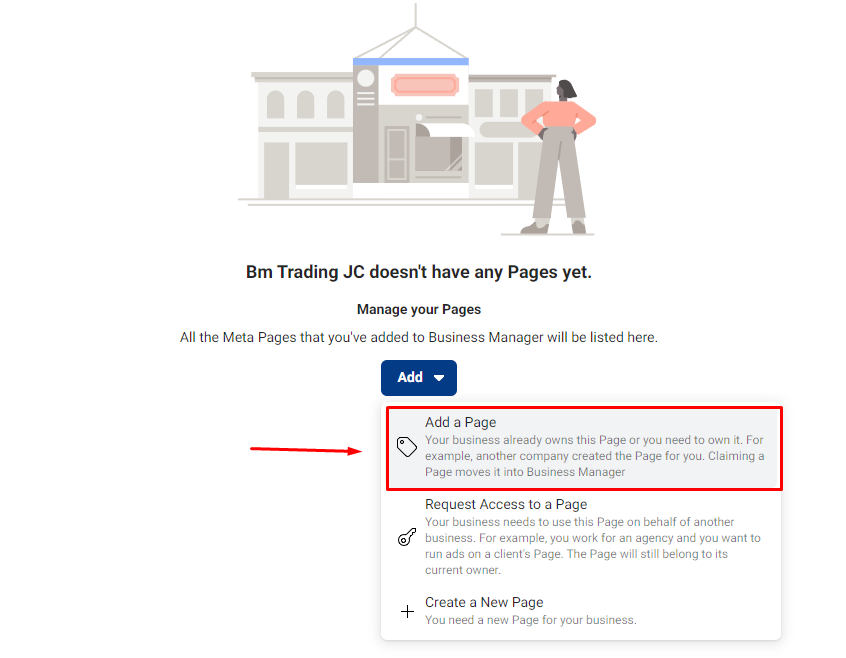
3) Claim Your Page
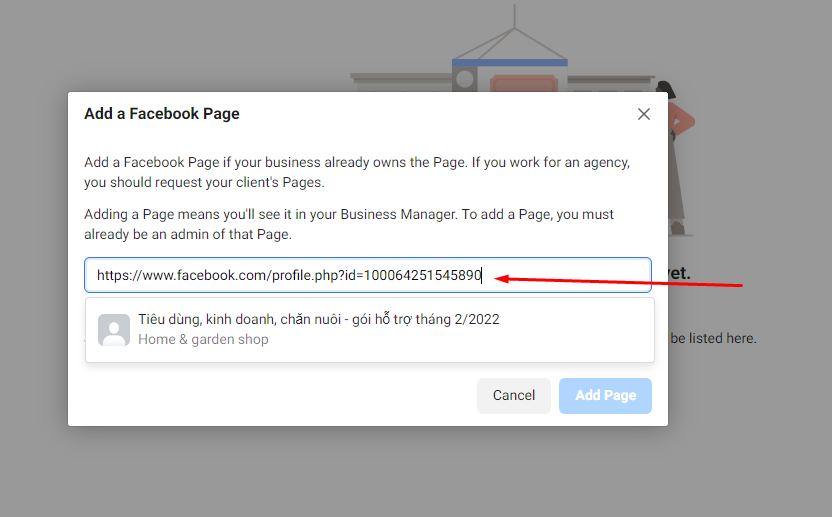
4) Assign Page Roles
Once the page is added to your Business Manager, assign roles to your team members as needed to manage the page effectively.
Conclusion: Creating a new Fanpage within Business Manager or adding an existing page from your personal profile can expand your brand's online presence significantly. Follow these steps to ensure a successful setup and start engaging with your audience through your Facebook Fanpage.
Ready to take your business's Facebook presence to the next level? Buy Fanpage now at Accnice




















