
Facebook Messenger, with over a billion users worldwide, is more than just a platform for chatting with friends and family. Hidden within are features that enhance productivity, privacy, and fun, yet many remain underutilized by the average user. This article optimized by website accnice explores the top 10 hidden features of Facebook Messenger, offering insights into how you can leverage these tools to improve your messaging experience.
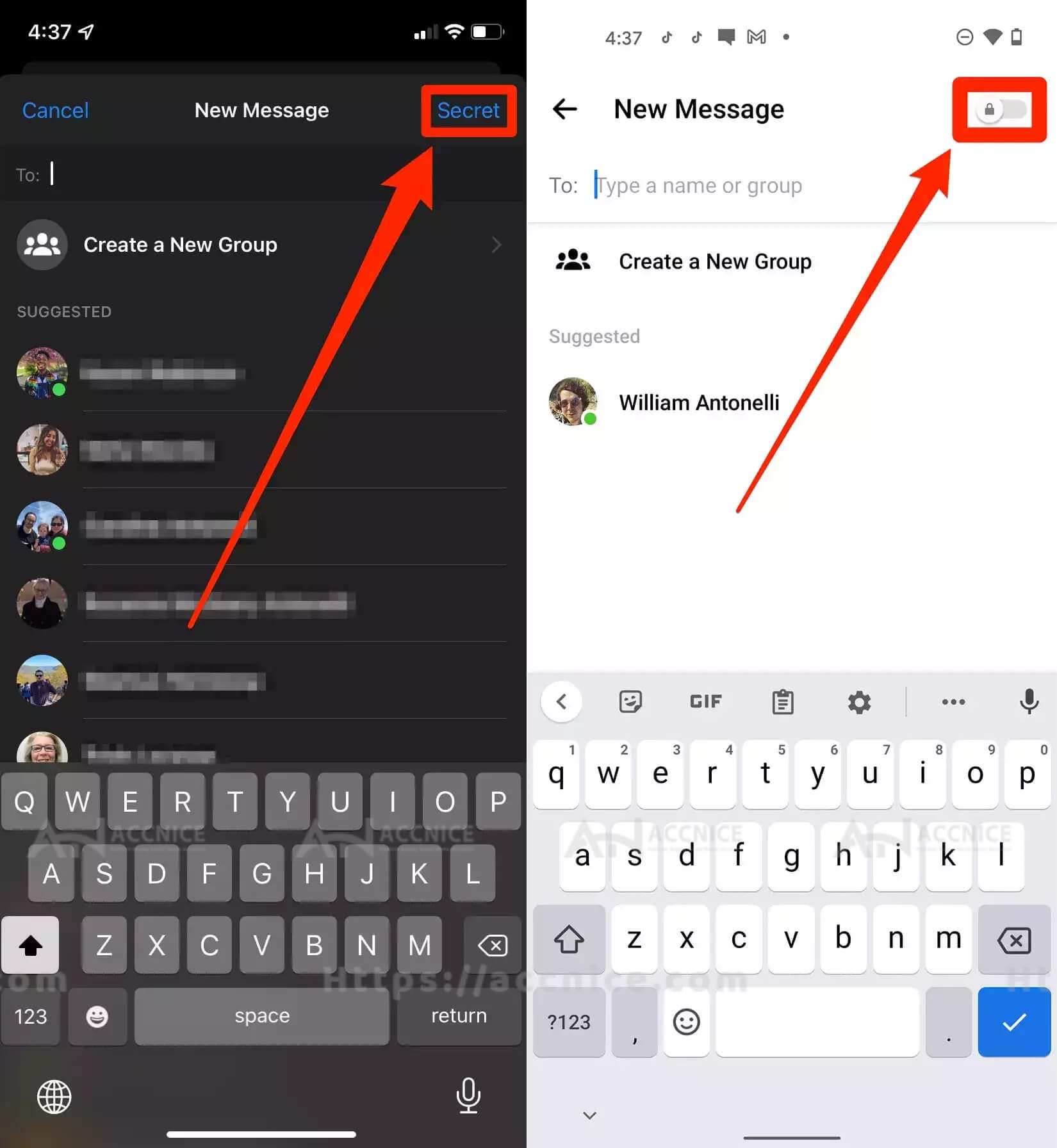
In today's digital age, privacy and security are paramount when it comes to online communication. Facebook Messenger addresses this need with its "Secret Conversations" feature, offering users an extra layer of security through end-to-end encryption. This means that the messages are encrypted from one device to another, ensuring that only the sender and the recipient can read them. Not even Facebook has access to these messages. Here’s how you can leverage this feature for secure, private conversations:
Activation Process:
Features of Secret Conversations:
Considerations:
Why Use Secret Conversations?
Secret Conversations in Facebook Messenger provide an invaluable option for users seeking enhanced privacy in their digital communications. By activating end-to-end encryption for individual chats, users can confidently share sensitive information, knowing their conversations are secured. Whether for personal or professional use, understanding and utilizing this feature can significantly contribute to a secure messaging experience on the platform. Always remember to activate Secret Conversations when privacy is a priority and stay informed about the latest security features offered by Messenger to protect your digital interactions.
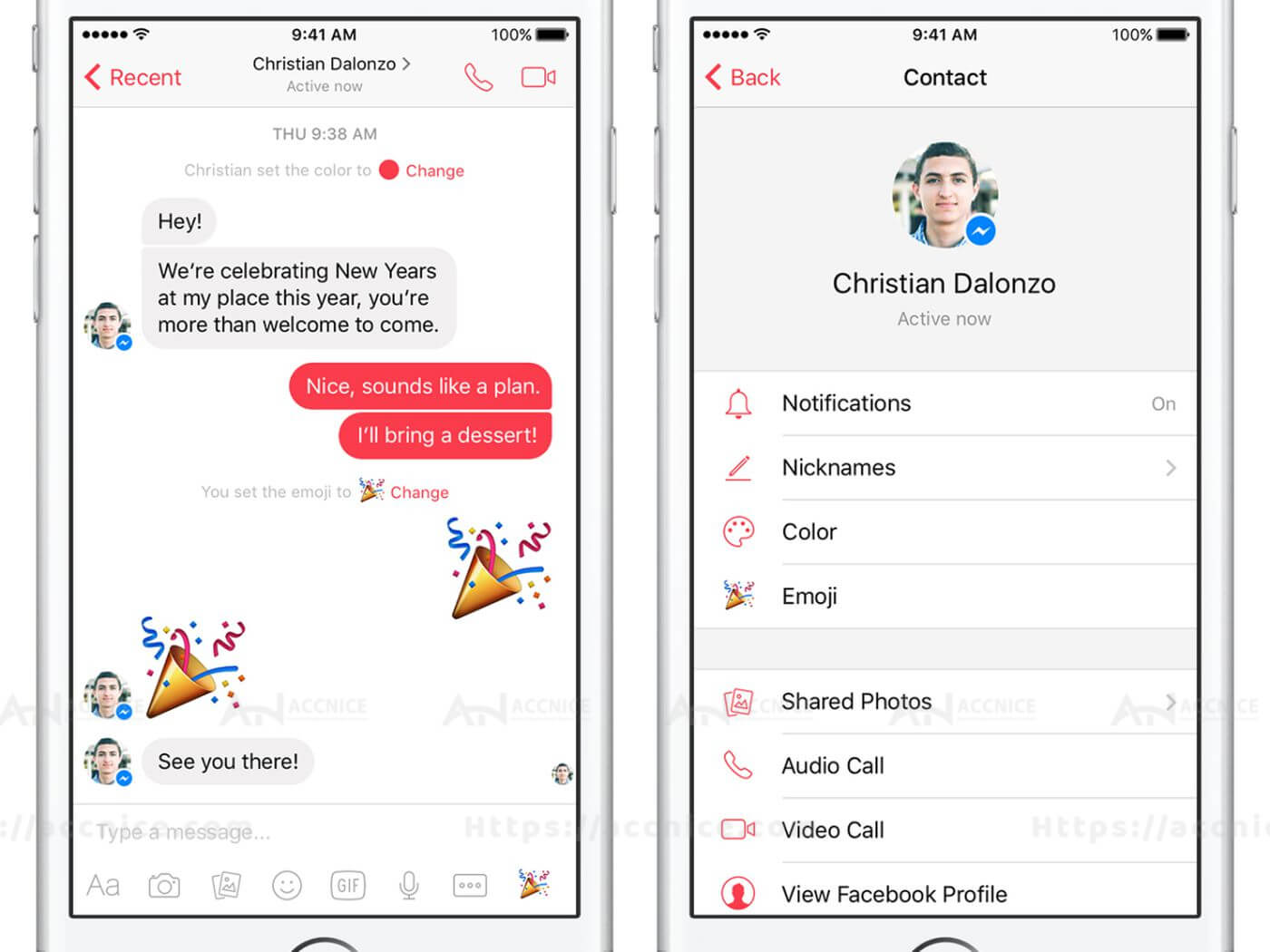
Dive into a more colorful and expressive messaging experience with Facebook Messenger by customizing chat colors and emoji reactions. Tailoring these aspects of your chat interface allows you to reflect your personal style, mood, or the unique dynamic of each conversation. Here's how you can personalize your chat experience:
Changing Chat Colors:
Customizing Emoji Reactions:
Personalizing for Groups and Individuals:
Why Personalize Your Chat Experience?
Customizing chat colors and emoji in Facebook Messenger is a simple yet impactful way to enhance your messaging experience. By personalizing these elements, you can add a touch of your personality to every conversation, making your interactions more vibrant and engaging. Whether it's aligning colors with your mood, celebrating a special occasion, or just adding a bit of fun to your chats, these customizations allow you to express yourself beyond words. Dive into your Messenger settings today and start personalizing your chat experience to make every conversation uniquely yours.
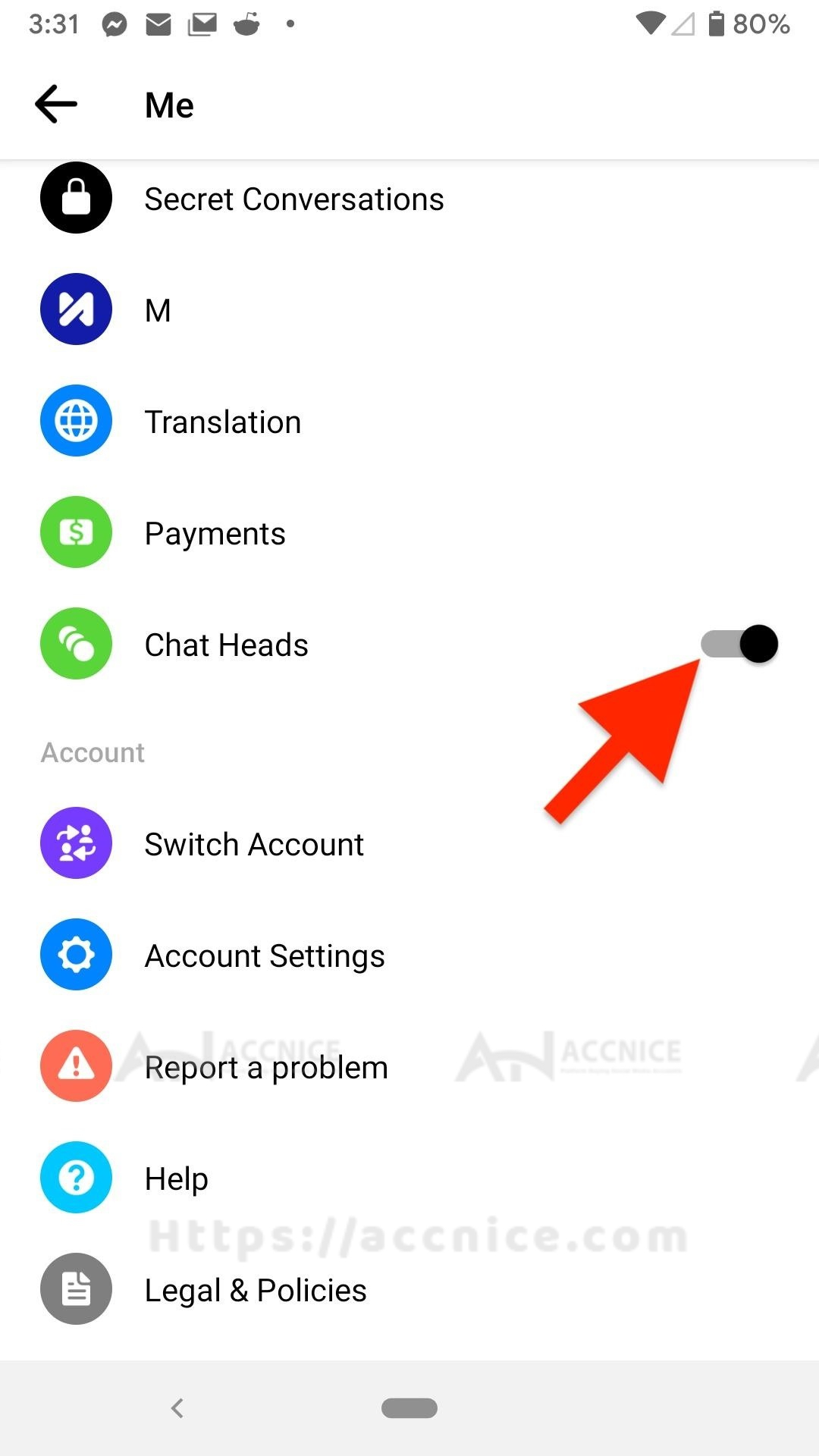
Chat Heads is a feature designed to enhance your multitasking capabilities on mobile devices, allowing for seamless access to Facebook Messenger conversations. This innovative feature presents a floating icon or “head” on your screen, representing an ongoing chat. With Chat Heads enabled, you can quickly tap into a conversation without having to switch back and forth between apps. Here’s how to make the most of this convenient feature:
Enabling Chat Heads:
Using Chat Heads:
Customizing Chat Heads:
Benefits of Chat Heads:
Chat Heads offer a convenient and innovative way to stay connected with your contacts on Facebook Messenger, ensuring that your conversations are always just a tap away, even while you engage with other apps. By enabling and utilizing Chat Heads, you can enjoy a more integrated and seamless messaging experience on your mobile device, enhancing both productivity and connectivity.
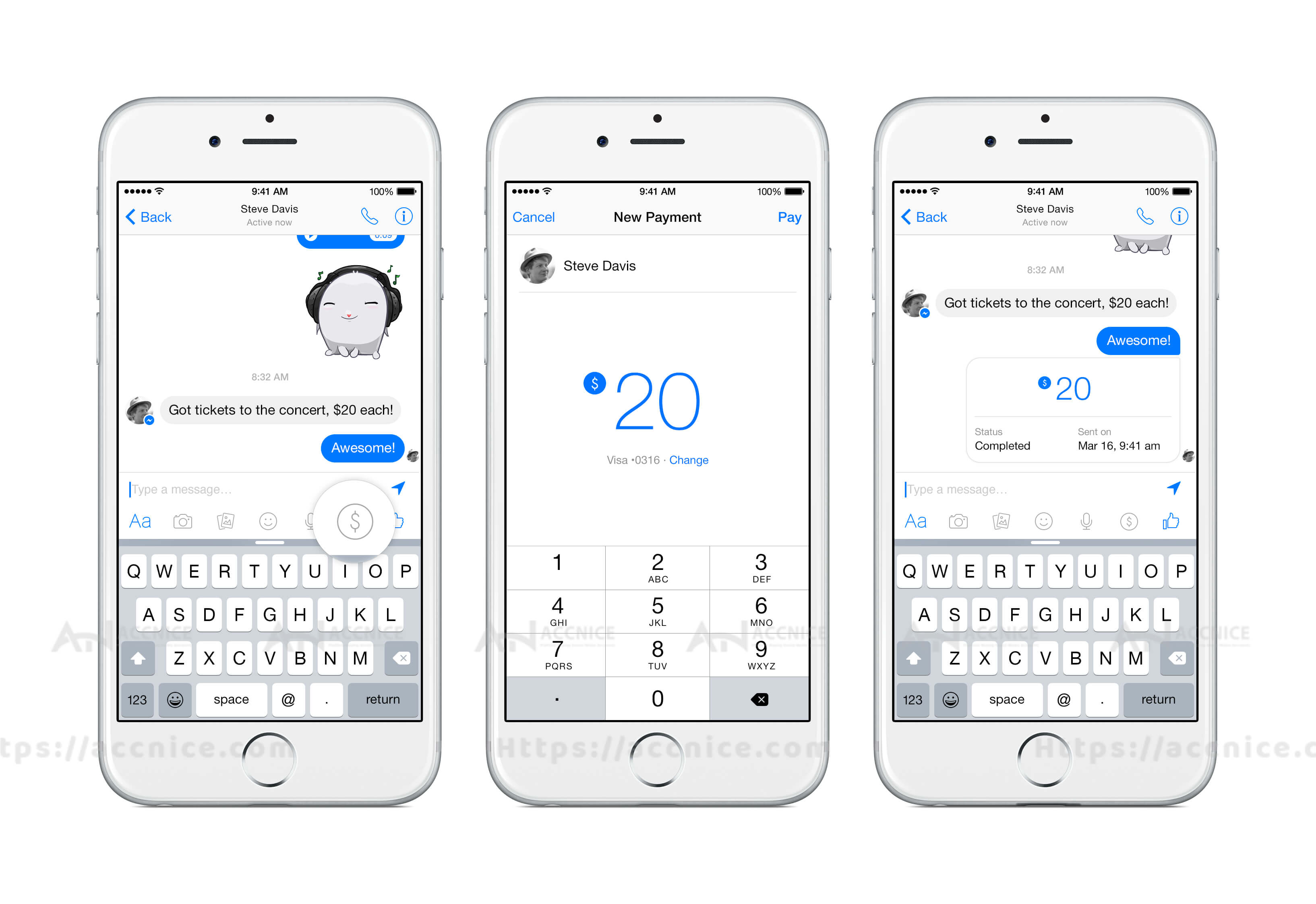
Messenger's payment feature simplifies the process of sending and receiving money, making it as easy as having a conversation. This feature transforms Messenger into a virtual wallet, allowing you to transfer funds securely to friends and family directly within your chat. Here's a guide on how to utilize this convenient financial tool:
Setting Up Payments:
Sending Money:
Receiving Money:
Security and Privacy:
The ability to send and receive money through Messenger offers a secure and convenient way to manage small transactions between friends and family. Whether splitting a bill, sending a gift, or reimbursing a friend, Messenger's payment feature ensures that these transactions are as simple as sending a message. By following the setup process to link your debit card or PayPal account, you can quickly turn your chat into a versatile financial tool, adding another layer of functionality to your digital communication experience on Messenger.
(Note: The availability of this feature, supported payment methods, and transaction limits may vary by region. Always ensure your Messenger app is updated and check with your bank or PayPal for any fees that may apply.)
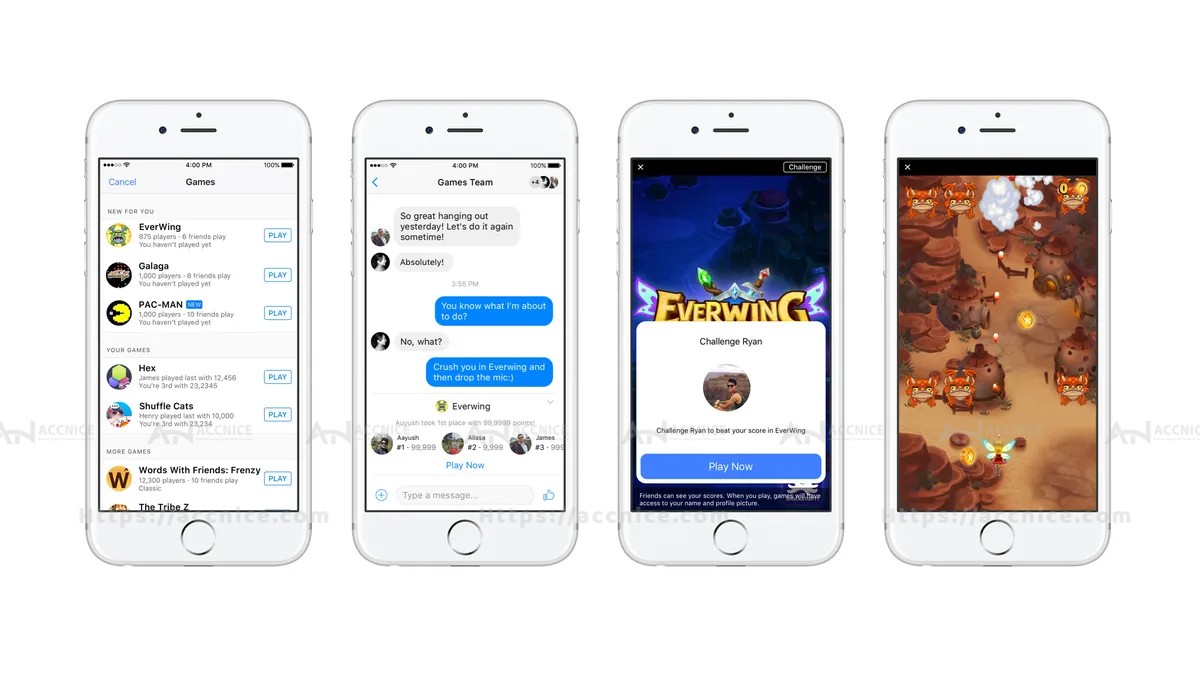
Messenger transcends its primary function as a chat app by incorporating an entertaining and interactive gaming feature, transforming it into a virtual gaming console. This platform allows you to engage in playful competition with friends, challenging them to a variety of classic and new games directly within your conversations. Here’s how you can dive into the gaming experience on Messenger:
Accessing Games:
Choosing a Game:
Playing and Competing:
Benefits of Playing Games in Messenger:
Messenger’s integration of gaming features offers a unique blend of communication and entertainment, enabling users to not only stay connected through chat but also enjoy moments of fun and competition. Whether you’re looking to pass the time, challenge a friend, or simply break the ice, playing games within Messenger provides an engaging platform to do so. This aspect of Messenger highlights its versatility as more than just a messaging app, but a comprehensive tool for fostering connections and bringing joy to daily digital interactions.
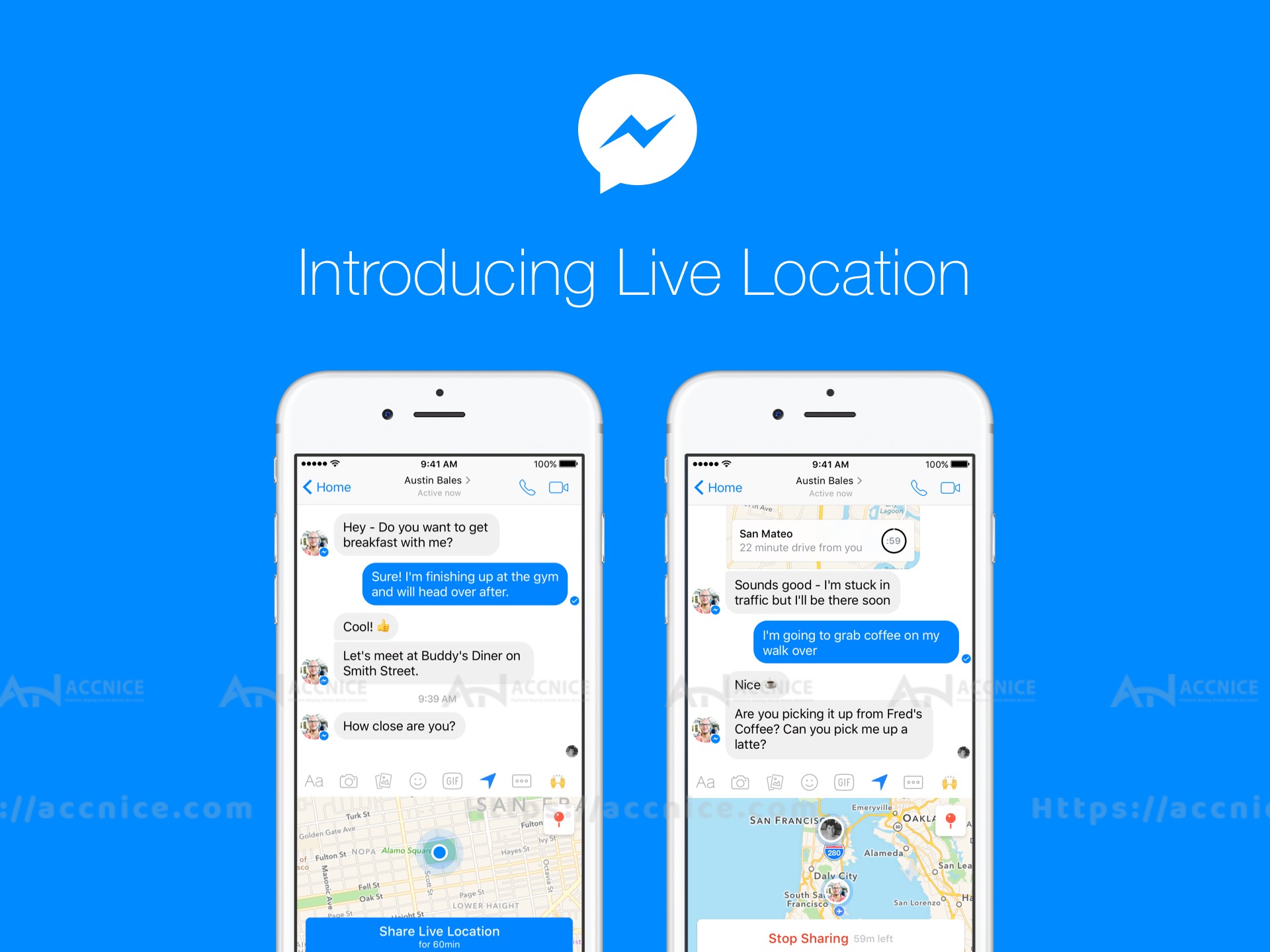
In today's fast-paced world, coordinating meet-ups or ensuring the safety of friends and family has been made easier with Messenger's real-time location sharing feature. This functionality allows you to share your current location with a contact, facilitating smoother meeting arrangements or providing peace of mind when someone is navigating their way through an unfamiliar area. Here’s a simple guide to using this feature effectively:
Accessing Location Sharing:
Sharing Your Real-Time Location:
Stopping Location Sharing:
Safety and Privacy Considerations:
Messenger's real-time location sharing feature adds a layer of convenience and safety to your digital communication experience. Whether you're guiding a friend to your current whereabouts or ensuring a family member can track your journey home, this feature provides a straightforward solution. By following the steps outlined above, you can share your location with ease, all within the secure environment of Messenger. Remember to use this feature responsibly, keeping privacy and safety at the forefront of your interactions.
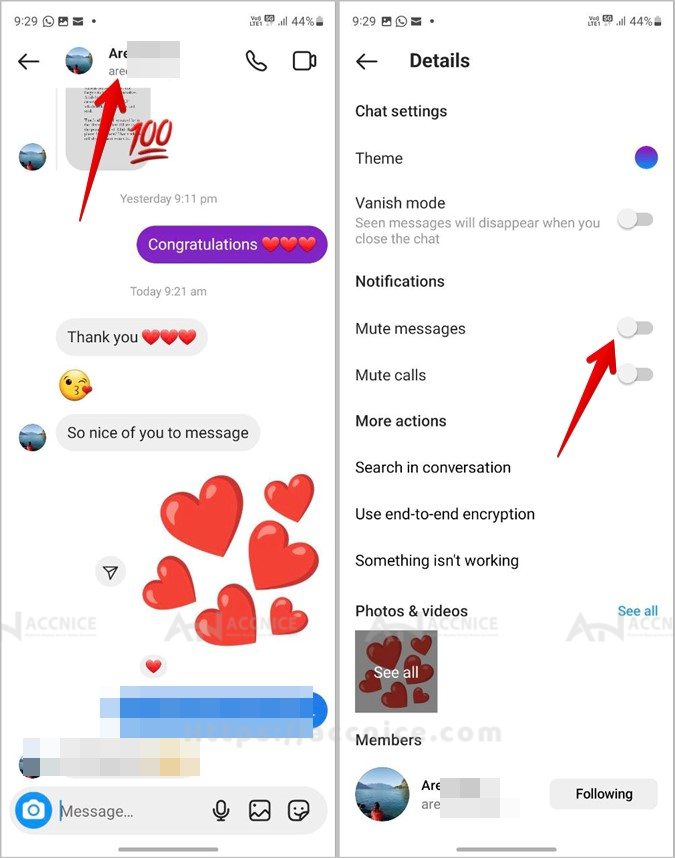
In an era of constant digital communication, managing the influx of notifications is crucial for maintaining peace of mind. Messenger recognizes this need and offers a feature to mute conversations, allowing you to silence notifications from particularly active chats without having to exit the group chat. This functionality is especially useful for managing notification overload from group chats or individual conversations that temporarily require less attention. Here’s how you can effectively use this feature:
Muting a Conversation:
Selecting Mute Duration:
Unmuting a Conversation:
Benefits of Muting Conversations:
Messenger’s mute feature provides a practical solution for managing notification overload, offering you control over your digital environment. By muting overly active conversations for a specified duration, you can enjoy peace and quiet without severing communication ties. This guide aims to help you balance your online interactions, ensuring that staying connected doesn’t come at the cost of your tranquility. Remember, muted conversations will still collect messages, so you can catch up on the conversation at a time that suits you best, maintaining your social connections while managing your notification preferences.
Messenger enhances group communication by integrating a feature that allows users to create polls directly within group chats. This tool is invaluable for organizing events, making group decisions, or simply gathering opinions in a democratic and organized manner. Whether planning a group outing, deciding on a movie night selection, or settling any group query, polls simplify the decision-making process, making it inclusive and straightforward. Here’s how you can leverage this feature:
Starting a Poll:
Creating Your Poll:
Voting and Viewing Results:
Benefits of Using Polls:
Creating polls in Messenger group chats is a powerful tool for simplifying decision-making and organizing group activities. By following the steps outlined above, you can effortlessly gather opinions and make collective decisions, ensuring that everyone’s voice is heard. This feature not only aids in planning and coordination but also adds an interactive element to group chats, fostering a sense of community and collaboration among participants.
Vanish Mode on Messenger introduces an element of ephemerality to digital conversations, allowing you to share messages, photos, and videos that disappear automatically after they've been seen or when the chat is closed. This feature is particularly useful for sharing sensitive information that shouldn't linger in your chat history or for casual exchanges that don't require permanence. Here's how to utilize Vanish Mode for fleeting conversations:
Activating Vanish Mode:
Using Vanish Mode:
Deactivating Vanish Mode:
Safety and Considerations:
Vanish Mode in Messenger caters to the growing demand for more private and transient forms of digital communication. Whether it's for sharing sensitive data that needs to be kept confidential or for light-hearted exchanges that don’t require a digital footprint, Vanish Mode provides a secure and ephemeral messaging option. By following the straightforward steps to activate and deactivate this feature, you can engage in fleeting conversations with confidence, knowing that your messages won't stay beyond their intended purpose.
In an era where digital interaction often replaces traditional gatherings, Facebook Messenger's Watch Together feature stands out by bringing shared video experiences directly into your conversations. This innovative feature allows you and your friends to watch videos, movies, or clips in real-time together, no matter where you are. Whether it's catching up on the latest viral videos, enjoying a movie night, or sharing personal clips, Watch Together creates a sense of togetherness and enhances the way we connect online. Here’s how to start co-viewing content with friends:
Initiating a Video Call:
Activating Watch Together:
Choosing Content to Watch:
Enjoying Together:
Flexibility and Control:
Facebook Messenger's hidden features significantly enhance online connectivity, offering innovative ways to engage, share, and communicate securely and enjoyably. From facilitating secure payments and ephemeral messaging to allowing real-time location sharing and shared video experiences, Messenger transforms digital communication into a more dynamic, secure, and enjoyable experience. By exploring and utilizing these top 10 hidden features, you can unlock a new dimension of personalization and functionality in your chats, making every interaction more meaningful.
As Facebook continually evolves Messenger, keeping abreast of new features and updates is crucial for leveraging the platform to its fullest. This commitment to innovation ensures that Messenger remains a vital tool for connecting with friends, family, and colleagues in an increasingly digital world.
Don't forget to follow website accnice and tutorial blog to update more interesting content!




















