
Navigating the login process for a Facebook account can be straightforward, but when dealing with an account format like Accnice's, it's important to understand each step to ensure successful access. This guide will walk you through the basic login steps using Accnice's specific account format.
Before we begin, let's familiarize ourselves with the Accnice account format, which includes:
UID (User Identification)
Pass (Password)
2FA (Two-Factor Authentication code)
Mail (Associated email address)
Passmail (Email password)
Submail (Recovery email)
For instance:
UID: 1000008111994
Pass: Accnice1688
2FA: QWER6TYUI8OPASD9FGHJ2KLZXC5VBN3M
Email: [email protected]
Email Password: Technology666
Recovery Email: [email protected]
Launch your pure Google Chrome browser and visit facebook.com
(Note: do not use any anonymous browsers such as dolphin, incognito, mutillogin because when using these That browser can cause errors when logging in)
.png)
Once the Facebook homepage appears, input your UID as the username and the corresponding Pass as the password, then press 'Log In'.
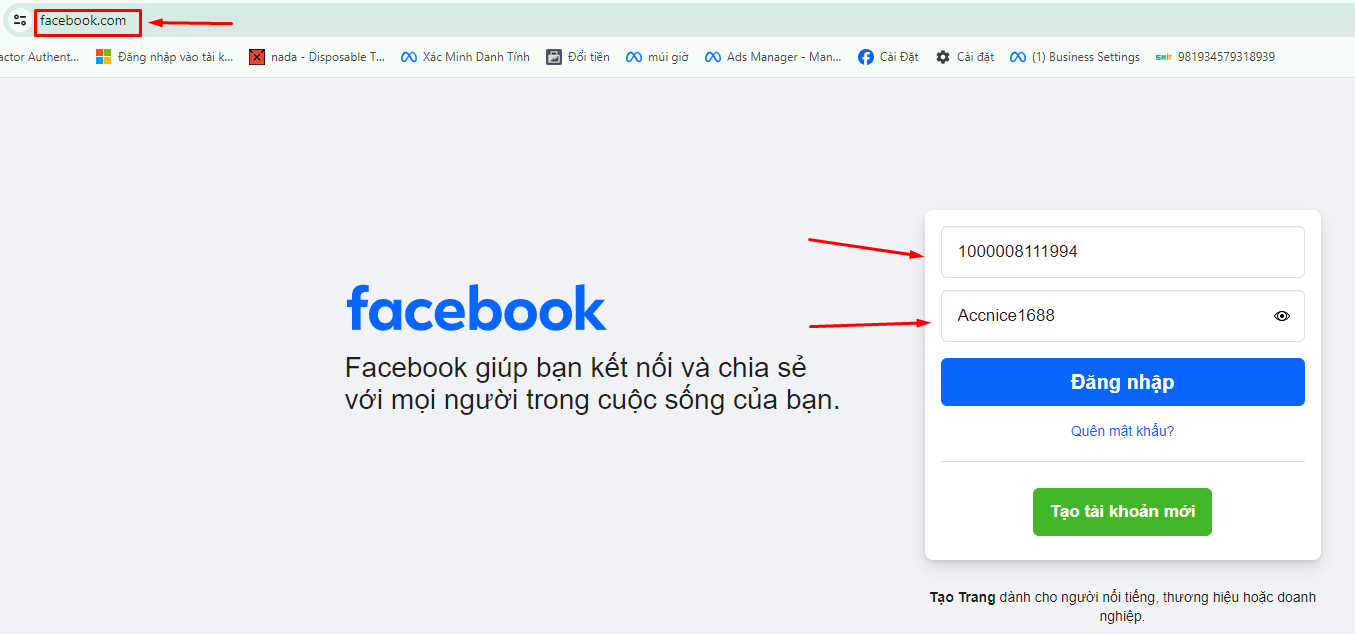
Facebook will ask for a 2FA code.
%20(1).png)
Proceed to https://hitools.pro/ to retrieve this 2FA code.
%20(1).png)
Generate the 2FA Code: Paste your 2FA code into the website, and a 6-digit code will appear.
Complete the Verification: Copy this 6-digit code and return to the Facebook page to enter it in the provided field.
.png)
Follow any additional Facebook prompts to complete the login process successfully.
.png)
By understanding the Accnice account format and following the detailed steps provided, you can log in to your Facebook account with confidence. Ensure you keep your 2FA and email information secure to maintain the integrity of your account.
By understanding the Accnice account format and following the detailed steps provided, you can log into your Facebook account with confidence. Make sure you keep your 2FA and email information secure to maintain the integrity of your account.
Accnice offers you 2-line, 3-line, BM accounts and more




















