
In today's digital world, protecting your personal information and online accounts has never been more important. One of the most effective ways to enhance the security of your Facebook account is to activate two-factor authentication (2FA). This article provides a detailed guide on how to enable 2FA to safeguard your account effectively.
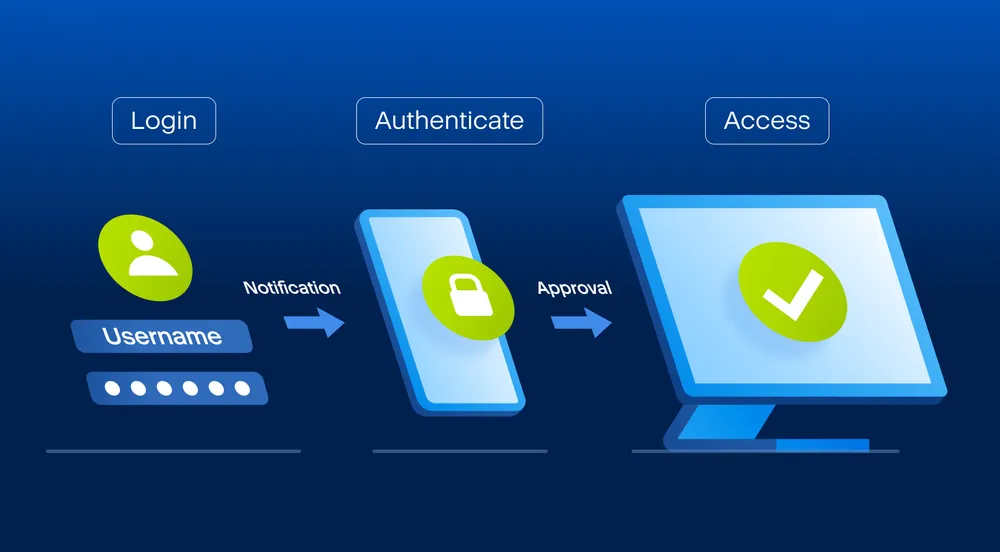
2FA, or two-factor authentication, is a security method that requires two steps to verify your identity: first, through your login information (username and password), and second, by entering a 2FA code.
How Does Two-Step Verification Work?
Two-step verification adds an extra security layer before accessing your account. It requires anyone logging into your account to have not only the password but also a code that is sent to your email or obtained through an authentication app on your phone.
Why You Should Enable 2FA for Your Facebook Account
Enhanced Security
By requiring two forms of authentication to log in, 2FA helps protect your account from unauthorized access, even if someone has your password.
Reduced Risk of Account Loss
With 2FA, the risk of your account being hacked or lost is significantly reduced, as attackers would need an additional security layer to breach your account.
Additional Benefits
Enabling 2FA on your Facebook account can significantly improve security by requiring OTP or a second verification device when logging in. This extra step helps to protect your personal information and prevent unauthorized access.
Advantages of Two-Factor Authentication
Increased Account Security
In practice, 90% of passwords can be cracked within 6 hours, and two-thirds of internet users reuse the same password everywhere. Professional cyber attacks can test billions of passwords in seconds. To combat this vulnerability, service providers worldwide have added an extra authentication layer to improve user account security.
Safeguard Against Password Loss
This additional security layer makes it much harder for your account to be compromised. It also protects against malware that can steal your login information.
Addressing Weaknesses of Traditional Methods
2FA effectively addresses the weaknesses of using just an account and password, providing robust protection for your account.
How to Enable Two-Factor Authentication (2FA) on Facebook
Step 1: Access Security Settings
Log in to your Facebook account.Click on the downward-facing arrow icon in the top right corner and select "Settings & Privacy" > "Settings".
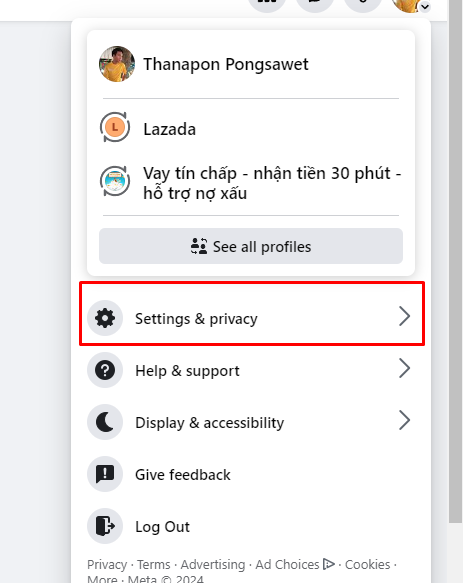
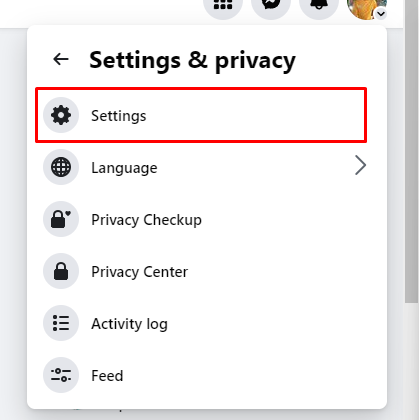
Step 2: Choose Security and Login
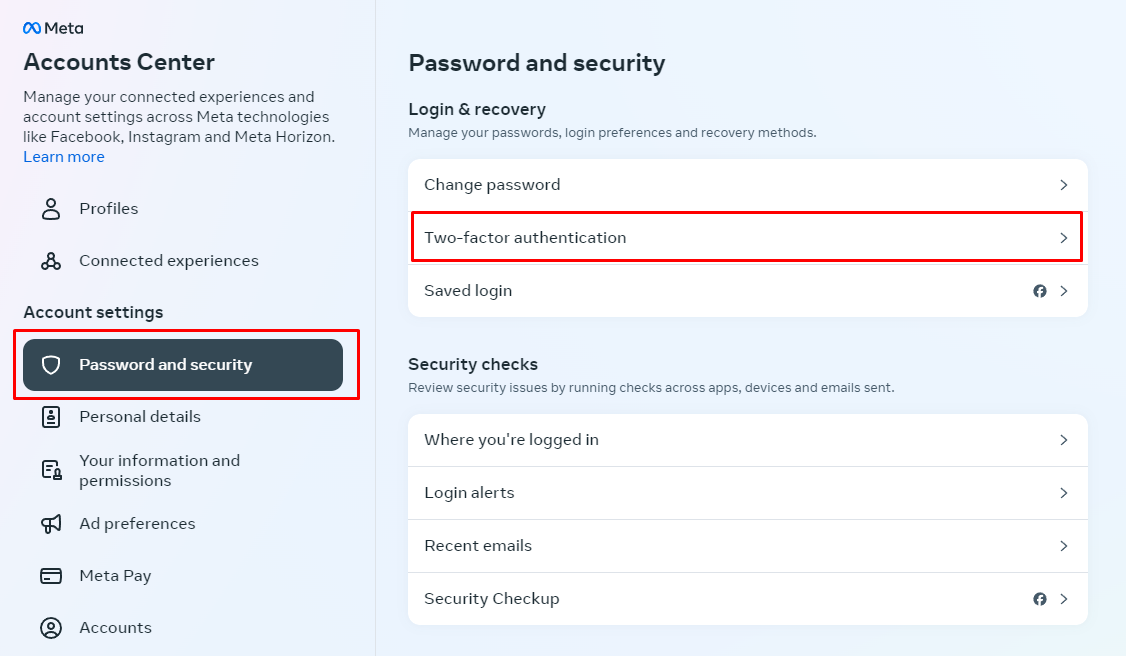
Step 3: Choose Authentication Method
Facebook offers two main authentication methods:
Using Authentication App
Using Text Message (SMS)
Step 4: Complete Setup
After entering the verification code from the app or SMS, 2FA will be activated for your account. Facebook will also provide recovery codes for use if you cannot access your main authentication method. Store these codes in a safe place.
Conclusion:
Enabling two-factor authentication (2FA) is a crucial step to protect your Facebook account from online threats. This process is simple, quick, and provides an additional layer of security for your personal information and data. Don’t wait—secure your account by activating 2FA today.




















