
Suddenly one day you forget your Facebook password and want to find it again. This article from Accnice will help you recover your password most effectively and quickly.

Forgot Facebook password
To create a strong password for a Facebook account requires a lot of difficult to remember and extremely complex characters. Therefore, frequently forgetting Facebook passwords is very common today. Especially, for those who are doing business and need to use many Facebook accounts, it is easy to forget their password.
But don't worry too much, there are many methods to overcome forgotten passwords. Below are common methods that will help you retrieve your Facebook password. Let's follow along for reference!
For a long time, the Facebook platform has supported the ability to create accounts using mobile phone numbers. Therefore, you can use your previously registered mobile phone number to recover your forgotten password.
First, you will enter the phone number in the "email or phone number" box. Then, click on forgot Facebook password so that the Facebook system can search for the account. When the system finds the correct Facebook account, the user will be checked again and their identity confirmed.
To implement this method, users must previously link their phone number to their Facebook account. Thus, when the system conducts a test, it will give accurate results.
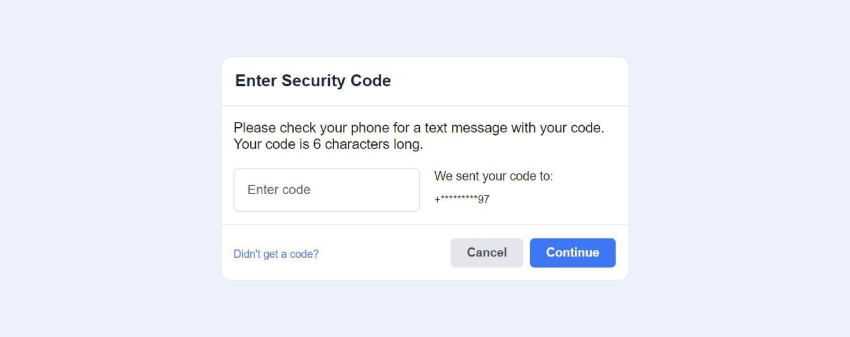
Recover password by phone number
Recovering your password by email is considered the most popular and easy-to-use method when you accidentally forget your Facebook password . Similar to how to retrieve a password using a phone number, previously users were required to link their email to their Facebook account.
First of all, you will open the Facebook application and click on forgot password. Then, enter your email into the system and select continue. Now that the system has switched to the new interface, you will select the try another way button to have the system send the recovery code to your email inbox.
Finally, users just need to reset a new password and perform the login operation again to be able to access their Facebook account.
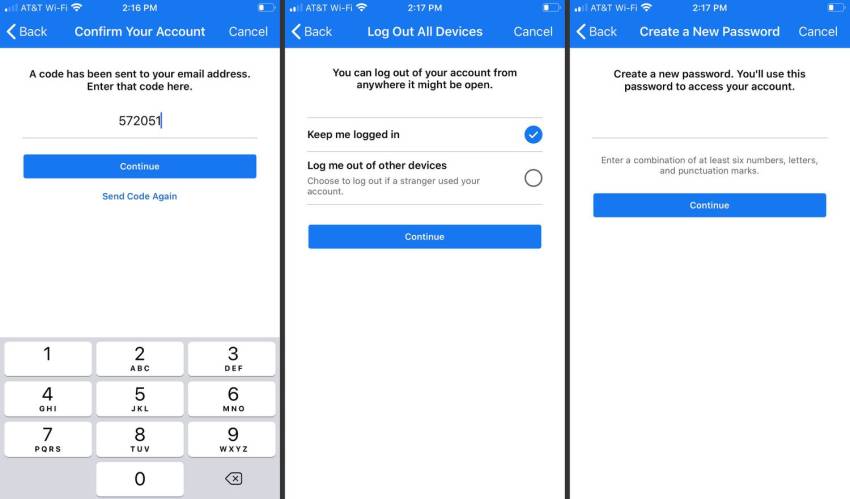
Recover password by email
The first step, you need to log in to your email or phone number that you previously registered for your Facebook account. Then, the system will filter out accounts related to the above email or phone number. You choose the account with the correct name and avatar that matches your Facebook account.
Finally, you only need to perform the steps to verify your identity on the system to get your account back when you forget your Facebook password .
Currently, the Facebook platform allows users to use CCCD/ID card to confirm their identity when they forget their Facebook password . To implement this method, users need to perform the following steps:
For this method to work successfully, your Facebook account information must match the information on your CCCD/ID card. Although this method is a bit complicated and time-consuming, the results will make you satisfied.

Ways to retrieve Facebook password
To change a new password when you forget your Facebook password, you need to complete the steps below
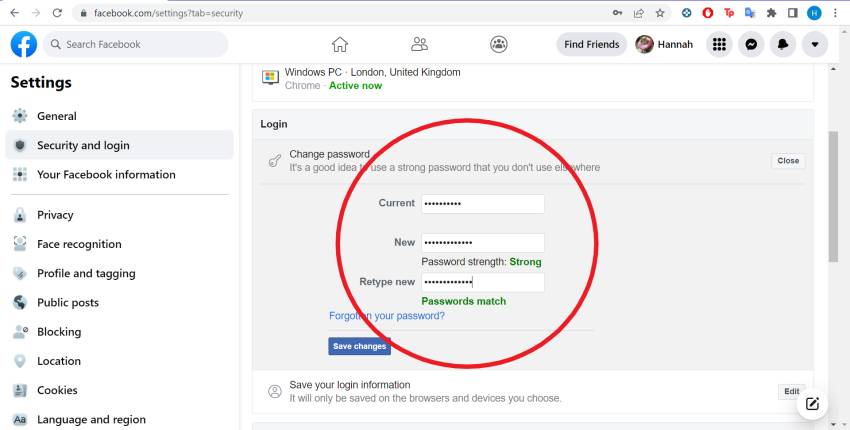
Change a new password when you forget your Facebook password
Hopefully the above content that Accnice has shared will help you get your account back when you forget your Facebook password . Don't forget to follow us to update more useful information and tips!




















