
In the digital era, Facebook Messenger is not only a messaging platform but also an entertainment center. Among its many features is a hidden gem - the ability to play games with friends directly in the app. This detailed guide optimized by Bmface will guide you through the steps to discover and enjoy the hidden gaming feature on Facebook Messenger, turning your chat experience into an interactive gaming session.
Facebook Messenger isn't just a platform for messaging; it's also a treasure trove of hidden games waiting to be explored. These interactive games, ranging from puzzles to classic arcade games, offer a fun way to engage with friends and family directly within your conversations.
%20(1).jpg)
Messenger Games are a suite of games integrated within the Facebook Messenger app, allowing users to challenge friends or play cooperatively in both one-on-one chats and group conversations. The lineup includes a variety of games:
These games are designed not only to entertain but also to enhance the social experience of Messenger, providing an interactive element to digital conversations.
While Messenger Games were once prominently featured, accessing them now might require a bit of navigation:
Open a Chat: Start by opening a conversation with the friend or group you want to play with.
Explore the Plus (+) Menu: In the chat window, tap on the plus (+) icon to open the menu of additional options. Here, you might find games listed directly or under a "More" submenu.
Check the Emoji Panel: Some games are accessible through the emoji panel, especially the AR games that use facial expressions or movements as controls.
Use the Search Feature: If you know the name of the game you want to play, you can use the search feature in Messenger to find it directly.
Region and App Version: Be aware that the availability of certain games and the method of accessing them can vary depending on your region and the version of the Messenger app you are using.
Facebook Messenger Games offer a unique blend of entertainment and social interaction, turning the messaging platform into a virtual gaming arcade. Whether you’re looking to kill time, challenge a friend, or just have some fun, these hidden games provide a range of options to suit any mood. By following the steps outlined above, you can unlock the world of Messenger Games, bringing an extra layer of excitement to your digital conversations. As Messenger continues to evolve, exploring its hidden features like these games can enhance your experience, making every chat more engaging and enjoyable.
Facebook Messenger enriches your chatting experience by integrating a variety of games that you can play directly with friends. Whether you're looking for a quick distraction, a competitive challenge, or simply a fun way to interact with your contacts, Messenger's gaming feature has something for everyone.
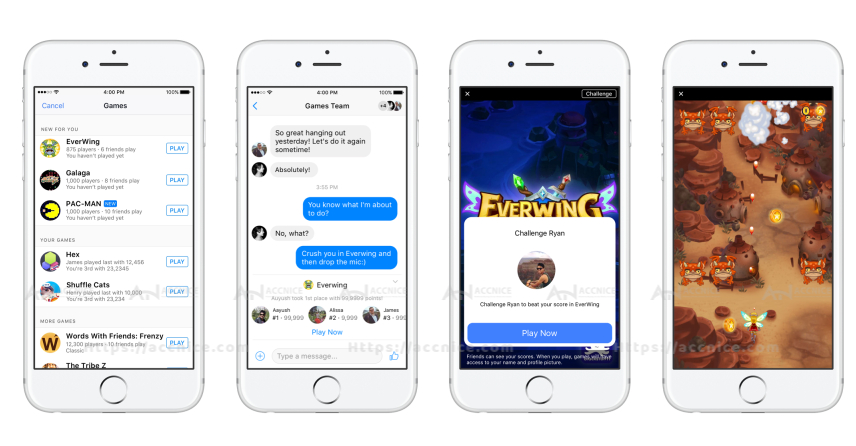
Starting a game within Messenger is an easy process:
Open a Chat: Navigate to the chat with the friend or group you want to play a game with.
Access Games: Tap on the plus (+) icon or the emoji button located near the chat box. This will open a menu with various options.
Find the Games Option: Look for the "Games" option within the menu. The exact location might vary depending on your version of Messenger and your device.
Select a Game: You will be presented with a list of available games. Browse through the selection and choose the game you want to play. Popular titles and new additions are all part of the mix.
Send Game Invitation: Once you select a game, an invitation will be sent to your friend or the group chat. The game starts as soon as the invitee accepts the challenge.
Messenger's game library covers a wide array of genres to cater to different interests and preferences:
Puzzle Games: Perfect for those who enjoy solving problems and strategizing. These games can range from simple match-three games to more complex puzzle adventures.
Strategy Games: Challenge your friends to strategy-based games that require planning and foresight to win.
Sports Games: Whether it's shooting hoops in 'Basketball FRVR' or scoring goals in soccer-themed games, sports enthusiasts have plenty of options.
Arcade Classics: Enjoy nostalgic arcade games right within Messenger. Titles like 'PAC-MAN', 'Space Invaders', and others offer a trip down memory lane.
Word Games: 'Words With Friends' and other word puzzle games provide a great way to test your vocabulary skills against your friends.
Interactive AR Games: Utilize your device's camera for augmented reality games that bring the virtual gaming experience into your real-world surroundings.
Playing games with friends on Facebook Messenger offers a unique way to enhance your interactions and enjoy shared experiences without ever leaving the chat. From casual puzzles to competitive strategy games, the platform provides endless entertainment options for users of all ages. Initiating a game is straightforward, turning any conversation into an impromptu gaming session. As Messenger continues to expand its gaming offerings, users can look forward to even more innovative and engaging ways to connect and play with friends.
Playing games on Facebook Messenger is not just about killing time; it's a way to engage, connect, and share moments with friends and family. To make the most out of your Messenger gaming experience, consider these tips that can transform a simple game into an interactive and memorable activity.

Friendly competition can spice up the gaming experience on Messenger. Here's how you can make it more engaging:
Leaderboards: Many games within Messenger feature leaderboards. Share your achievements and high scores in the chat and challenge your friends to beat them. This not only adds a competitive element but also encourages everyone to improve.
Set Challenges: Create personalized challenges with your friends. For example, achieving a certain score in a game or completing a level within a specific time frame. This can add a new layer of excitement to your gaming sessions.
Celebrate Victories: Acknowledge and celebrate when someone beats a high score or wins a challenge. Small gestures like sending congratulatory messages or emojis can significantly enhance the sense of community and achievement.
Exploring new games is more fun when done with friends. Here are some ways to keep your gaming experience fresh:
Weekly Game Nights: Designate a time each week to try out new games available on Messenger. This routine can become a virtual gathering that everyone looks forward to.
Share Game Recommendations: If you stumble upon an interesting game while browsing Messenger, share it with your friends. Personal recommendations can help uncover hidden gems that might otherwise go unnoticed.
Explore Different Genres: Make an effort to explore games outside of your usual preferences. Trying out different genres can be a fun way to discover new interests and challenge yourself in new ways.
Messenger games offer a unique blend of entertainment and social interaction, allowing users to connect with friends and family in a fun and engaging way. By incorporating friendly competition and regularly exploring new games together, you can significantly enhance your Messenger gaming experience. These activities not only keep the games exciting but also strengthen bonds with your loved ones, making every gaming session on Messenger an opportunity for creating lasting memories. Remember, the goal is to have fun and enjoy the time spent with others, so dive into the world of Messenger games and let the good times roll.
Facebook Messenger's gaming feature transforms ordinary chats into interactive sessions of fun and competition. This hidden gem within the app not only entertains but also serves as a catalyst for stronger connections among friends and family. Here’s a closer look at how playing games on Messenger can enrich your digital social life.
Engaging in games on Messenger is more than just a pastime; it's a way to foster relationships:
Shared Experiences: Playing games together creates shared memories and experiences, even if you're miles apart. This shared fun can bring laughter and joy into everyday conversations, making your digital interactions more vibrant.
Keeping in Touch: For friends and family who live far apart, games can serve as a meaningful way to stay connected. It's an activity that can keep conversations lively and ensure that distance doesn't dampen your bond.
Encouraging Regular Interaction: Regular gaming sessions can become a much-anticipated part of your routine, giving you and your friends something to look forward to. It's a casual yet effective way to maintain consistent communication.
The integration of games directly into Messenger simplifies access to entertainment:
Ease of Access: With games built into Messenger, jumping into a quick game is effortless. Whether you’re waiting for a bus or taking a break from work, a fun distraction is always at your fingertips.
No Extra Downloads: Since these games are part of the Messenger app, there's no need to clutter your device with additional apps or software. This seamless integration makes it easy for anyone, regardless of tech-saviness, to join in on the fun.
Variety of Options: Messenger offers a diverse array of games, catering to different interests and preferences. Whether you enjoy puzzles, strategy, or action games, there’s likely something that will catch your eye.
Facebook Messenger's games feature adds an extra layer of depth to the app, proving that Messenger is not only a powerful communication tool but also a platform for connection, entertainment, and play. By tapping into this feature, you can break the monotony of daily routines, challenge your friends to friendly competitions, and strengthen your relationships through the joy of shared experiences. Whether you're a casual gamer or just looking for new ways to engage with your contacts, Messenger games offer accessible and convenient entertainment for everyone. As you explore and enjoy these games, you'll find that they offer a unique opportunity to connect, compete, and laugh together, enriching your Messenger experience far beyond simple text chats.
Don't forget to follow Accnice.com and tutorial blog to update more interesting content! Related articles




















