
By following this guide, users can take full advantage of the tools provided by Facebook Business Manager to achieve their advertising goals and maintain the integrity of their business information.
Step 1: Log in to Facebook Business Manager
Go to the Facebook Business Manager website.
Log in with the Facebook account that has access to the Business Manager you want to check.
Step 2: Access Partner Center
Use the link https://business.facebook.com/partner_center/?business_id= and append the ID of the business to the end of the URL. For example: https://business.facebook.com/partner_center/?business_id=123456789.
This will direct you to the Partner Center of the specified Business Manager.
Step 3: Review BM Agency Information
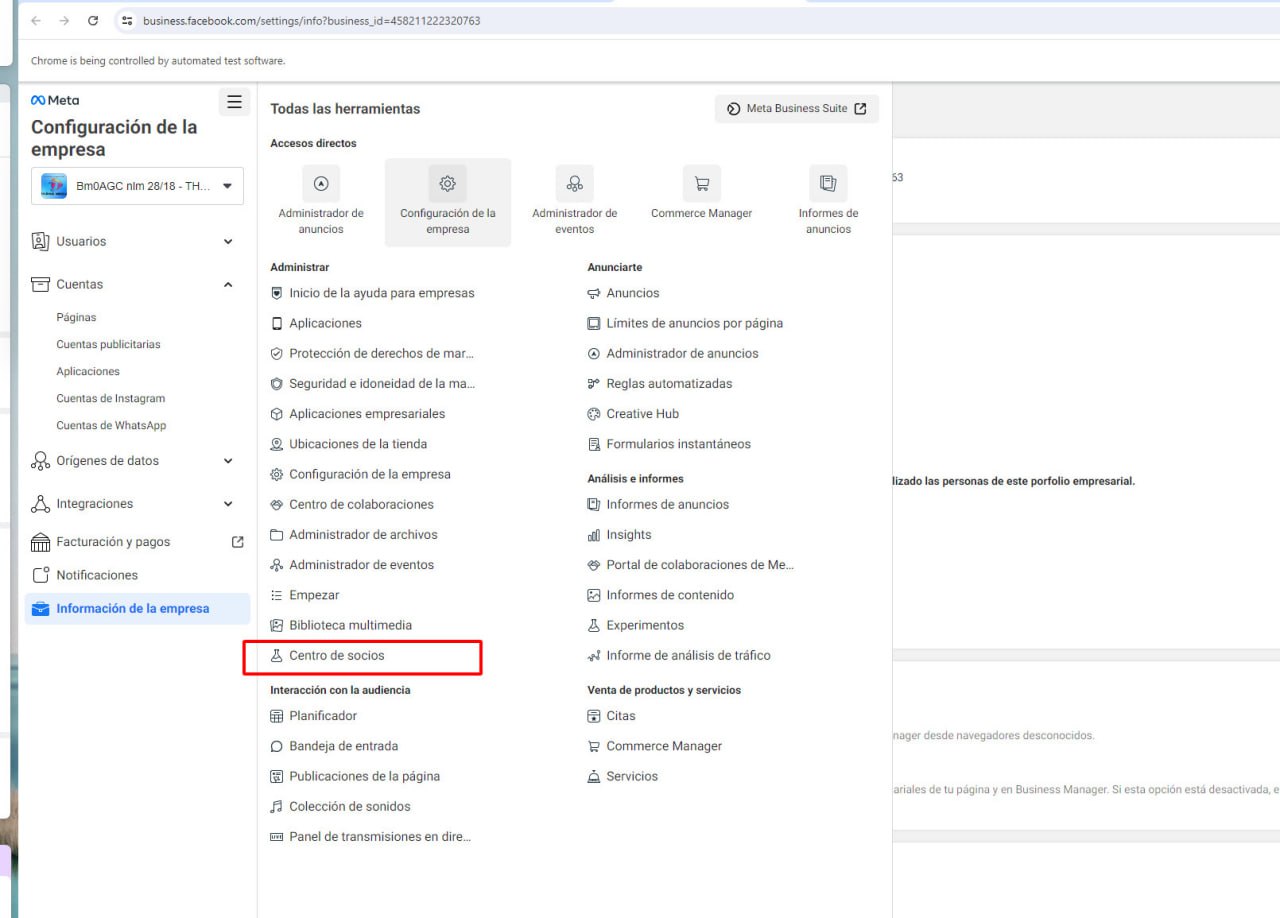
Ad Accounts: Check the list of ad accounts linked to the BM Agency. Review details of each ad account, including spend, ad performance, and active campaigns.
Budget and Ad Spend: View the allocated budget and spent amount for each ad account.
Ad Performance: Access reports and analytics on the effectiveness of ad campaigns. Use Facebook’s analytical tools to evaluate ad performance.Access Permissions: Check the access permissions for team members. Ensure that only authorized individuals have access to the BM Agency and related ad accounts.
Account Settings and Management: Review and update the BM Agency settings, including business information, payment methods, and security settings.
Step 4: Examine Reports and Analytics
Performance Reports: Use performance reports to assess the success of ad campaigns. Customize reports based on key metrics such as cost, reach, engagement, and revenue.
Audience Insights: Utilize audience insights to understand your target customers better and how they interact with the ads.
Step 5: Ensure Security and Access Control
Manage Access: Make sure that team members have the appropriate level of access needed for their roles. Remove access for individuals who no longer require it.
Update Security Settings: Adjust security settings to protect business information and ad accounts from potential threats.
Contact Facebook Support
If you encounter any issues or need additional support, you can contact Facebook support:
Visit the Facebook Business Help Center.
Conclusion
Regularly checking and managing your BM Agency is crucial to ensure the effectiveness and security of your ad campaigns on Facebook. Use the available tools and reports to monitor and optimize your advertising activities.




















