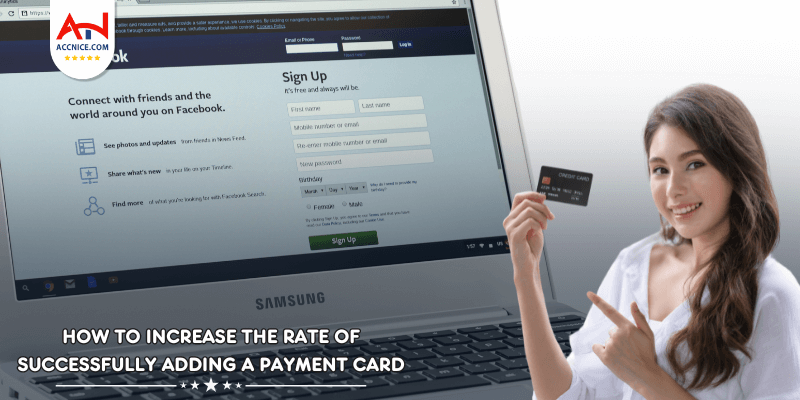
Facebook is increasingly tightening the issue of payment cards for ad payments, causing numerous limitations and difficulties for those running ads. However, we at Accnice have some suggested solutions to make adding cards more convenient.
1. Log In Using Secure Browsers
You should use browsers such as pure Google Chrome or Microsoft Edge. Avoid using browsers that support anonymity like Dophil, Incogniton, or any proxy and VPN software.
If you don't know how to log in, here's how to log in:
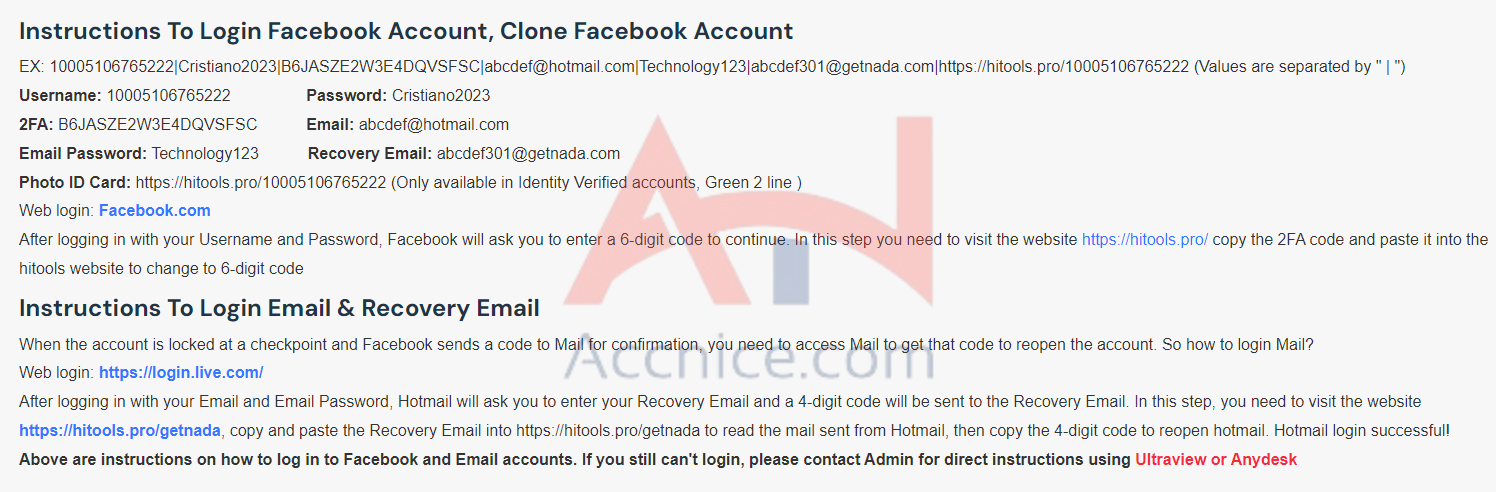
You can start adding payment cards to run ads as usual.
Warning: Prepare a real, physical card to ensure a higher success rate for card loading. The warranty policy of Accnice applies only to real cards.
For detailed instructions on how to add a payment card, please refer to our article: How to Change the Country, Time Zone, and Currency of Your Ad Account
Note: The above article reflects our personal opinions and is intended for your reference. However, please be aware that Facebook still presents many potential risks.
Good luck!




















