
Similar to TikTok, Facebook Reels is one of the features that attracts a large audience through short videos. So, have you heard about Facebook Reels and how to create Reels videos on Facebook? We will guide you on how to make facebook reels easily in the following article

Facebook Reel is one of Facebook's popular features
Facebook Reels is a feature that allows users to share short videos, similar to the TikTok platform. Built on the success of TikTok, Facebook Reels is attracting a large number of users.
With Reels, you can create and share short videos lasting about 60 seconds. Facebook provides various video editing tools such as adding music, video cutting and merging, adding text, and many other features, helping users create creative and impressive content.
Furthermore, Facebook and Instagram are two integrated social media platforms, allowing users to easily share videos between the apps without any difficulties, making the creation of Reels content convenient and straightforward.

Facebook Reels are becoming more and more popular
Facebook Reels is a premier platform for sharing videos and rapidly updating news, garnering particular interest from content creators. Below are some popular video topics currently being focused on by content creators to attract significant views.
Humorous and highly entertaining videos are sure to capture the attention of a wide audience. However, to succeed, you need to possess a bit of humor, the ability to make others laugh, and acting skills as a significant advantage.
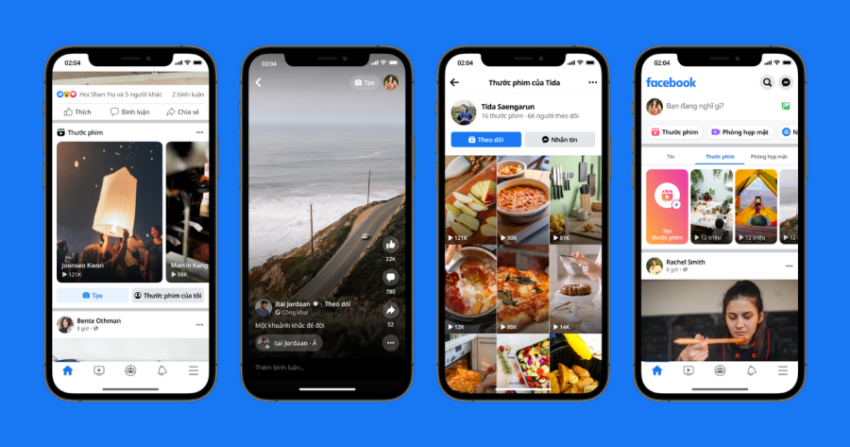
Video is entertaining
Video reviews and product reviews are receiving a lot of attention because users often search and watch reviews to get an overview before buying a product. Therefore, it is not surprising that short videos with product review content attract great attention and guarantee a significant number of views.
Updating news is always a basic human need. Nowadays, the general mentality of internet users is to prefer listening and watching rather than reading. Therefore, if you have the ability to quickly edit information, this is definitely content that will attract many readers.

Video summarizing the news
Posting Facebook Reels videos on your phone is extremely simple and can be applied to both personal accounts and Fanpages. Follow these two steps:
Step 1: Upload Reels Video
Click on the '+' icon in the top right corner of the Facebook interface. Next, select 'Reels' from the list.
Choose the video you want to post or select a photo to create a video.
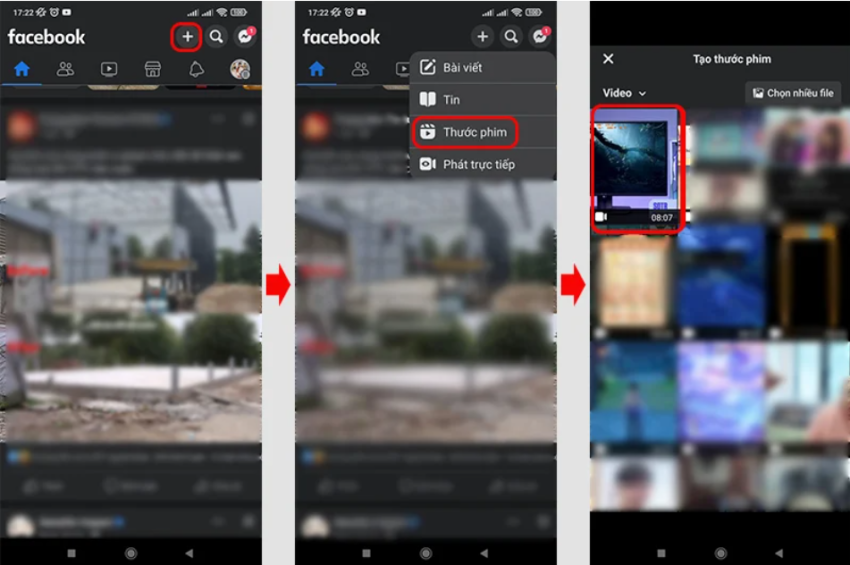
Step 2: Edit video
After selecting the video, you can make edits such as inserting audio, text, effects, stickers, cropping the video, etc. Then give the video a title. Click the "Share now" button to complete the process of posting the video to Reels.
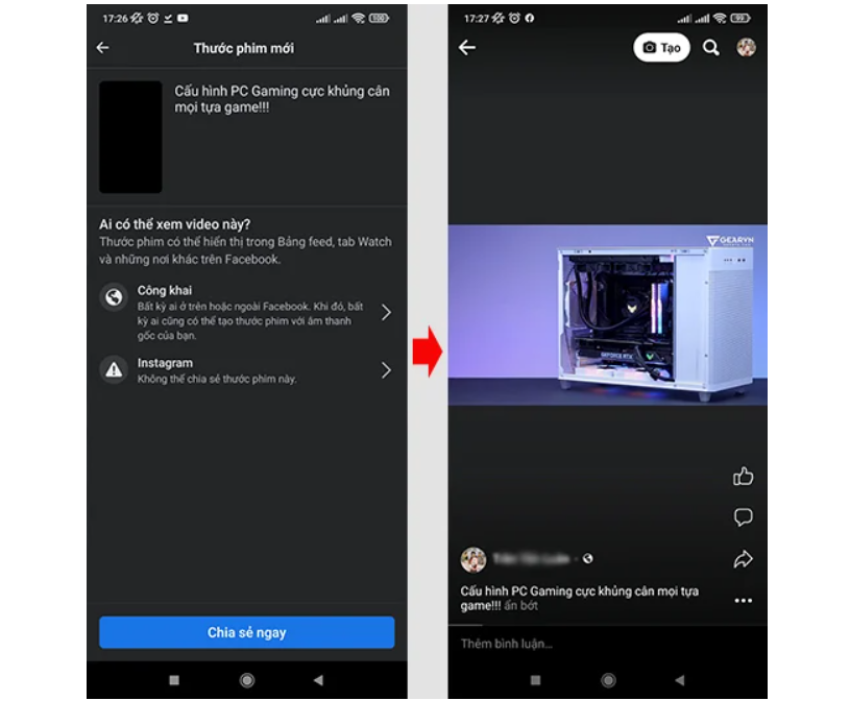
Edit videos before posting
Posting Facebook Reels videos on your computer can only be done through Fanpage's "Meta Business Suite".
Step 1: Log in to Meta Business Suite via Fanpage.
Step 2: Upload video to Facebook Reels. Go to “Content” and select “Create movie” on the right corner of the screen. Select the video you want to post.
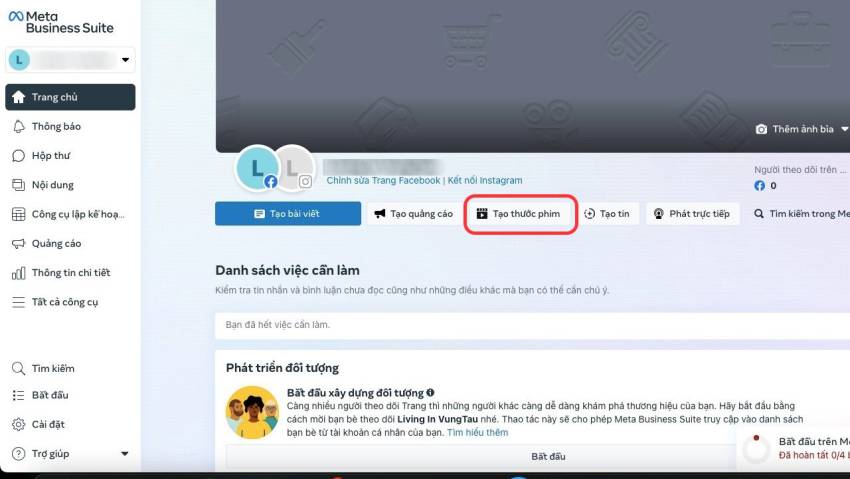
Select "create footage" to upload your video to Facebook Reels
Step 3: Add actions to the video such as filling in description, thumbnail, adding collaborators, or editing the video. If the video is longer than 60 seconds, you must edit it by selecting "Trim" and trim the video to your liking (>60 seconds). At this step you can customize the audience for watching videos such as public, friends, etc.
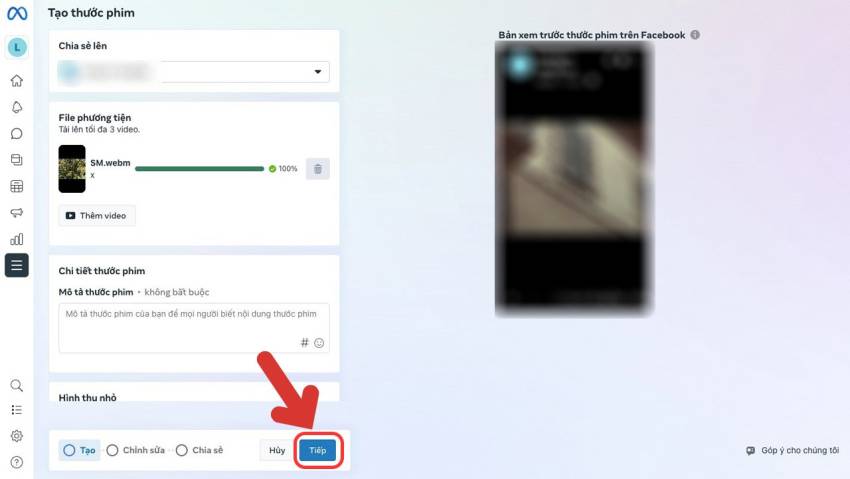
You can customize tasks such as adding descriptions, cropping videos, choosing thumbnails,...
Step 4: After completing editing, you can post the video to Reel. Additionally, you can schedule the video to be posted at a desired time or save it as a draft.
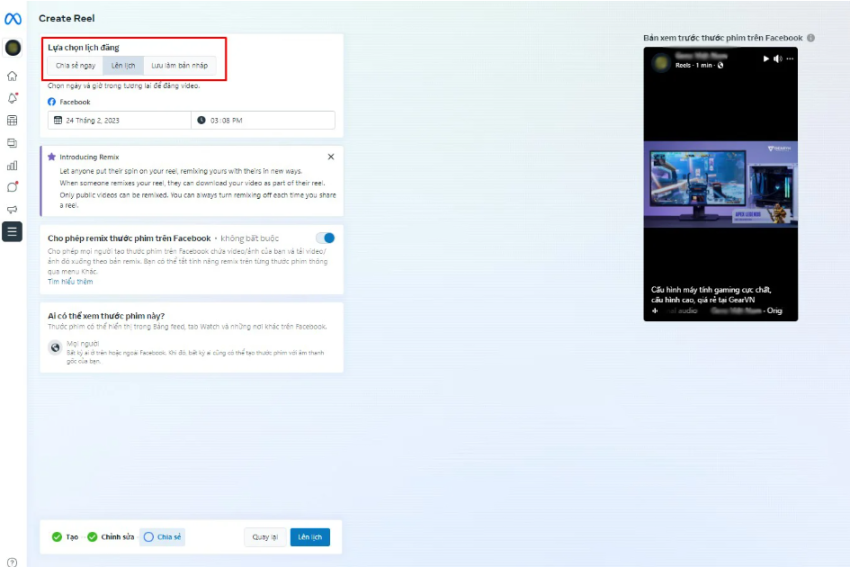
You can schedule, save drafts, or post videos directly
Facebook Reel has become a great and extremely useful tool for users. Grasping this trend, you can attract a huge amount of traffic. Hopefully our article has helped you know how to create video reels on Facebook as quickly and effectively as possible. Good luck.




















