
In the ever-evolving world of social media, Facebook Creator Studio has emerged as a vital tool for content creators and marketers. This comprehensive, optimized guide aims to dig deeper into what Facebook Creator Studio is, its features, and how it can transform your social media strategy. Whether you're a seasoned marketer, an influencer just starting out, or a business owner looking to expand your online presence, understanding Facebook Creator Studio is important in taking full advantage of it. potential of your Facebook and Instagram accounts.

Facebook Creator Studio is a comprehensive tool developed by Facebook, aimed at assisting content creators and marketers in efficiently managing their online presence on Facebook and Instagram. This platform is a central hub for managing a wide array of content-related activities.
Core Purposes and Functionalities:
Content Management: Creator Studio simplifies the process of creating, scheduling, and publishing content. It supports various content types, including photos, videos, and posts.
Performance Analysis: The platform provides detailed analytics, allowing users to track the performance of their content and understand audience behavior and preferences.
Audience Engagement Tools: Creator Studio includes features for monitoring and managing interactions, such as comments and messages, enabling a more responsive and engaging approach to audience communication.
Monetization Options: For eligible creators, the platform offers monetization tools, helping them earn revenue from their content.
How Creator Studio Enhances Digital Strategy:
Centralized Workflow: By integrating different functionalities in one place, Creator Studio streamlines the workflow of managing Facebook and Instagram pages.
Data-Driven Insights: Access to analytics helps creators tailor their content strategy based on empirical data.
Enhanced Audience Engagement: The tools provided aid in fostering a deeper connection with the audience through effective communication and interaction.
Tracing the path of content management tools on Facebook reveals a significant evolution, particularly with the advent of Facebook Creator Studio.
From Basic Publishing to Advanced Management:
Early Days: Initially, Facebook offered basic tools for posting and managing content directly on the platform. These tools were limited in terms of scheduling and analytics.
The Need for Sophistication: As the digital landscape grew more complex, the need for more advanced tools became apparent. Creators and marketers sought comprehensive solutions for managing their growing online presence.
Introduction of Creator Studio: Responding to this need, Facebook introduced Creator Studio, a solution that brought together advanced publishing, analytics, and engagement tools in one place.
Impact on Creators and Marketers:
A New Era of Content Strategy: Creator Studio has enabled a more analytics-driven approach, allowing for strategic content planning based on audience insights.
Enhanced User Experience: The platform has improved the overall experience of managing Facebook and Instagram content, making it more efficient and effective.
Future of Content Management: Creator Studio continues to evolve, adding new features and integrations, shaping the future of how creators and marketers engage with their audience on social media.
In conclusion, Facebook Creator Studio represents a significant milestone in the evolution of content management on social media platforms. It has transformed how creators and marketers strategize, create, and manage their digital content, making it a vital tool in today's social media landscape.
illustrating images
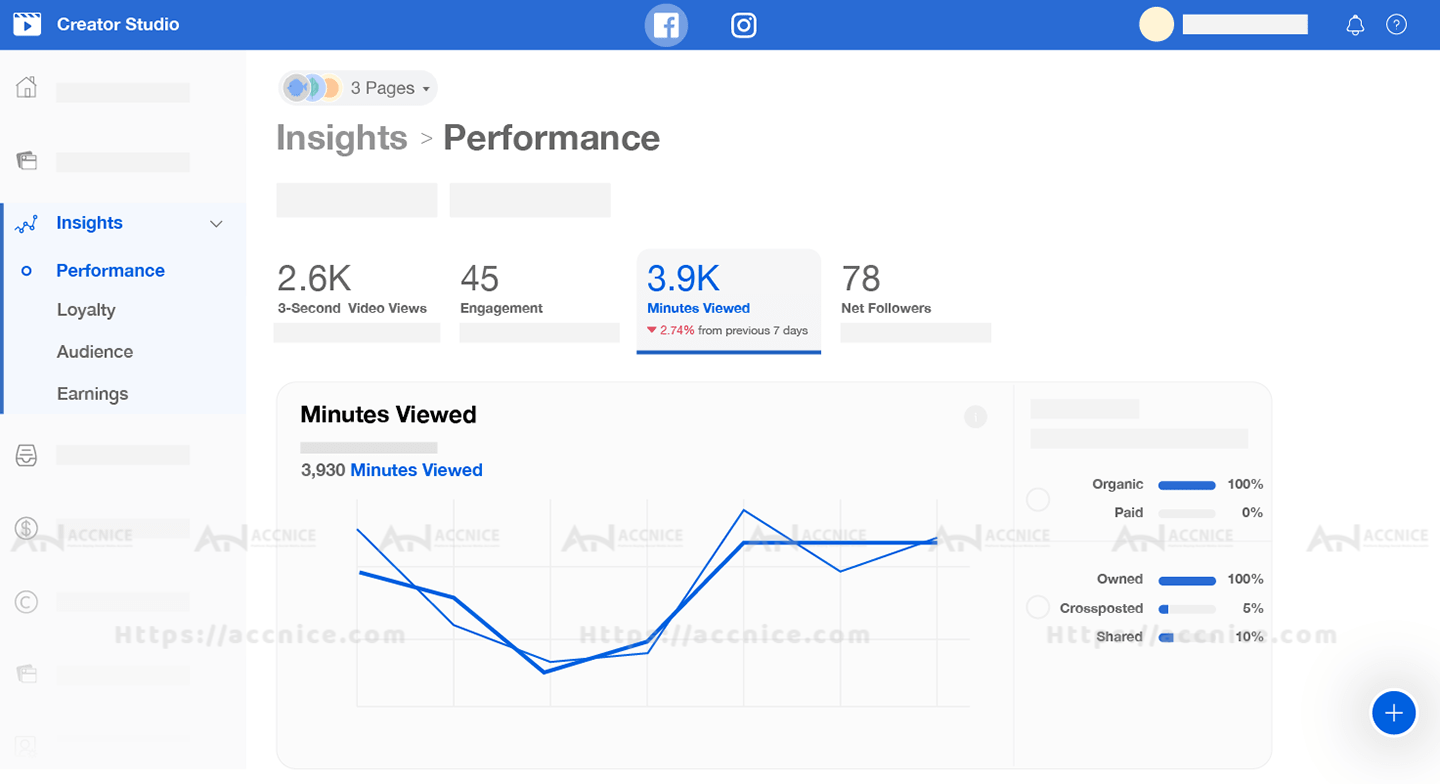
Facebook Creator Studio simplifies and enhances the process of content scheduling and management. Here's how:
Creating, Scheduling, and Publishing Posts:
User-Friendly Interface: The platform offers a straightforward interface for creating posts. You can write captions, upload media, and even tag products if your account is eligible.
Advanced Scheduling: Creator Studio allows you to schedule posts in advance. This feature is particularly useful for maintaining a consistent online presence without needing to manually post content each day.
Drafts and Experimentation: Save posts as drafts and revisit them for edits before scheduling or publishing, allowing for experimentation and refinement.
Managing a Content Calendar:
Calendar Overview: The integrated content calendar provides a visual overview of your scheduled and published posts, enabling you to plan your content strategy effectively.
Organizational Tools: Sort and view your posts by date, status, or platform (Facebook or Instagram), making it easy to manage your content pipeline.
Efficient Media Asset Organization:
Media Library: Access a centralized library where you can store and manage all your media assets, such as images and videos, for easy access during content creation.
Bulk Uploads and Editing: Upload and edit multiple media assets simultaneously, saving time and streamlining the content preparation process.
The insights and analytics feature of Facebook Creator Studio provides a deep dive into content performance and audience behavior:
Tracking Content Performance:
Engagement Metrics: Measure the performance of your content based on engagement metrics like likes, shares, comments, and views.
Reach and Impressions: Understand the reach of your posts and how many times your content has been viewed.
Understanding Audience Demographics:
Demographic Data: Gain insights into the age, gender, location, and language of your audience, helping you to tailor your content accordingly.
Audience Activity: Learn when your audience is most active on Facebook and Instagram, allowing you to schedule posts for optimal engagement.
Refining Content Strategies:
Performance Analysis: Use the analytics to evaluate what type of content resonates most with your audience, informing future content creation.
Custom Reports: Create custom reports to focus on specific metrics that matter most to your strategy.
Feedback Loop: Continuously refine your content strategy based on the insights gained, ensuring your content remains engaging and relevant.
By utilizing these features in Facebook Creator Studio, content creators and marketers can not only streamline their workflow but also gain valuable insights to constantly improve their social media presence and engagement.
illustrating images

Facebook Creator Studio is an invaluable tool for increasing audience engagement and expanding your reach on social media. Here are some strategies to utilize its full potential:
Creating More Engaging Content:
Utilize Interactive Features: Incorporate polls, quizzes, and questions to encourage audience participation.
Leverage Video and Live Content: Use the platform’s features to create compelling video content and live broadcasts that typically see higher engagement rates.
Identifying Optimal Posting Times:
Analyze Engagement Patterns: Use Creator Studio’s analytics to determine when your audience is most active and likely to engage with your content.
Schedule Accordingly: Based on these insights, schedule your posts to go live during these peak times to maximize visibility and engagement.
Effective Audience Interaction:
Engage in Conversations: Regularly interact with your audience by responding to comments and messages promptly.
Community Building: Foster a sense of community by engaging in meaningful conversations and acknowledging audience contributions.
For content creators seeking to monetize their Facebook presence, Creator Studio offers various tools and features:
Exploring Monetization Tools:
Ad Breaks in Videos: Learn how to incorporate ads into your video content.
Fan Subscriptions: Explore options for setting up subscription models for dedicated followers.
Branded Content Tools: Utilize tools to partner with brands and create sponsored content.
Best Practices for Monetization:
Understand Policies and Guidelines: Ensure your content adheres to Facebook’s monetization policies.
Optimize Content for Monetization: Create high-quality, engaging content that is suitable for monetization.
Monitor Performance: Regularly check your earnings and performance metrics to understand what works best for your audience.
Conclusion:
Facebook Creator Studio stands as a powerful asset in enhancing your online presence on Facebook and Instagram. From deepening audience engagement to exploring monetization options, Creator Studio provides the necessary tools and insights for a successful social media strategy. By understanding its functionalities and applying the best practices outlined in this guide, you can elevate your content, reach your desired audience more effectively, and potentially generate revenue from your social media efforts. Embracing the capabilities of Creator Studio is a step forward in achieving digital success and building a robust online community.




















