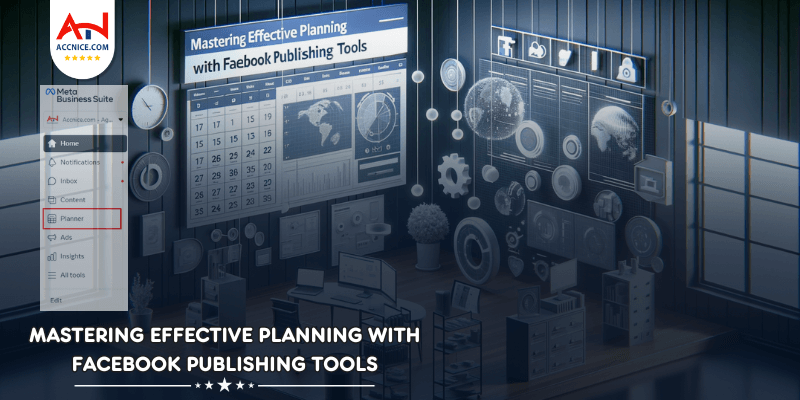
In the digital age, effective planning is crucial to maximize the impact of your social media presence. Facebook Publishing Tools offers a comprehensive set of tools for managing posts. This toolkit, when used effectively, can significantly enhance your online engagement. This optimized article dives into how to leverage these tools for effective planning on your Facebook page.
illustrating images
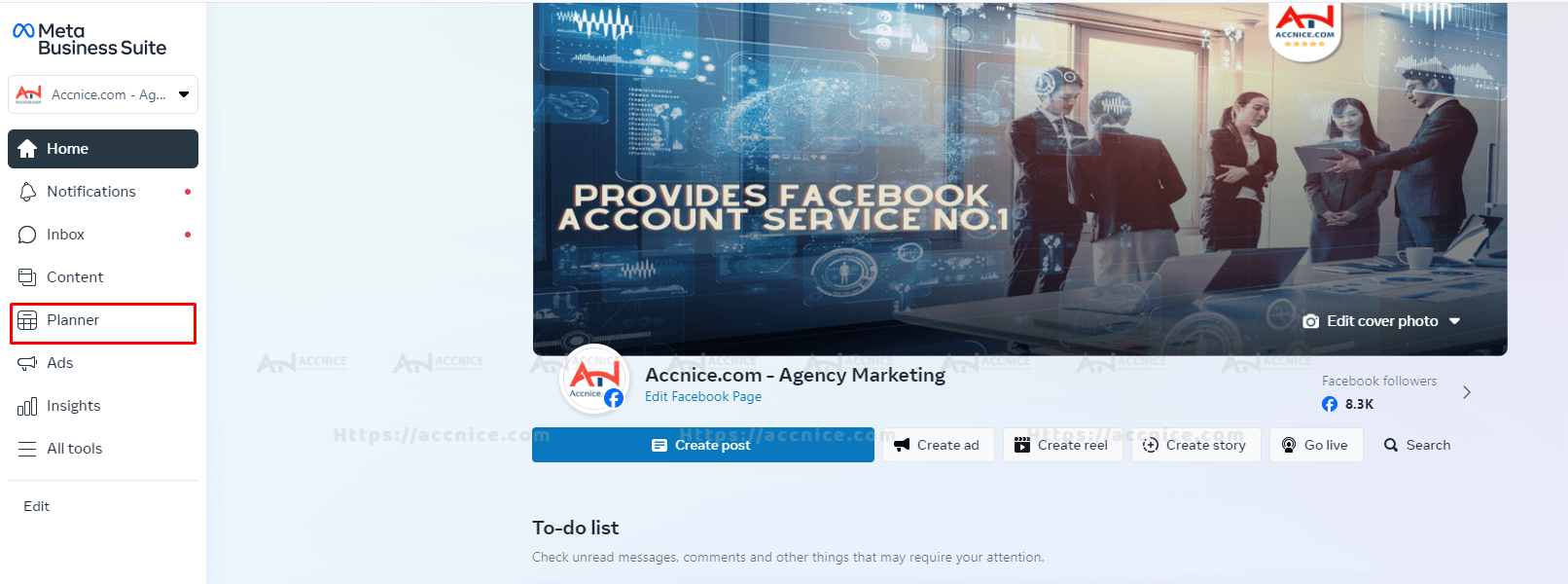
Introduction to the Tools:
Facebook's Publishing Tools offer a comprehensive set of features designed to streamline the content management process on your Facebook Page. These tools enable page administrators to schedule posts, manage drafts, view insights, and interact with their audience more effectively. Key features include the ability to schedule posts in advance, create and manage drafts, access detailed analytics, and respond to messages and comments. This suite is crucial for anyone looking to maintain an active and engaging Facebook presence.
Accessibility and User Interface:
Accessing Facebook's Publishing Tools is straightforward. Once logged into your Facebook account, navigate to your Page and select the 'Publishing Tools' section from the top menu. The user interface is intuitive, with clear sections for post scheduling, insights, inbox, and more. The dashboard provides a quick overview of recent post performance, scheduled posts, and unpublished drafts, making it easy for users to manage their content efficiently.
illustrating images
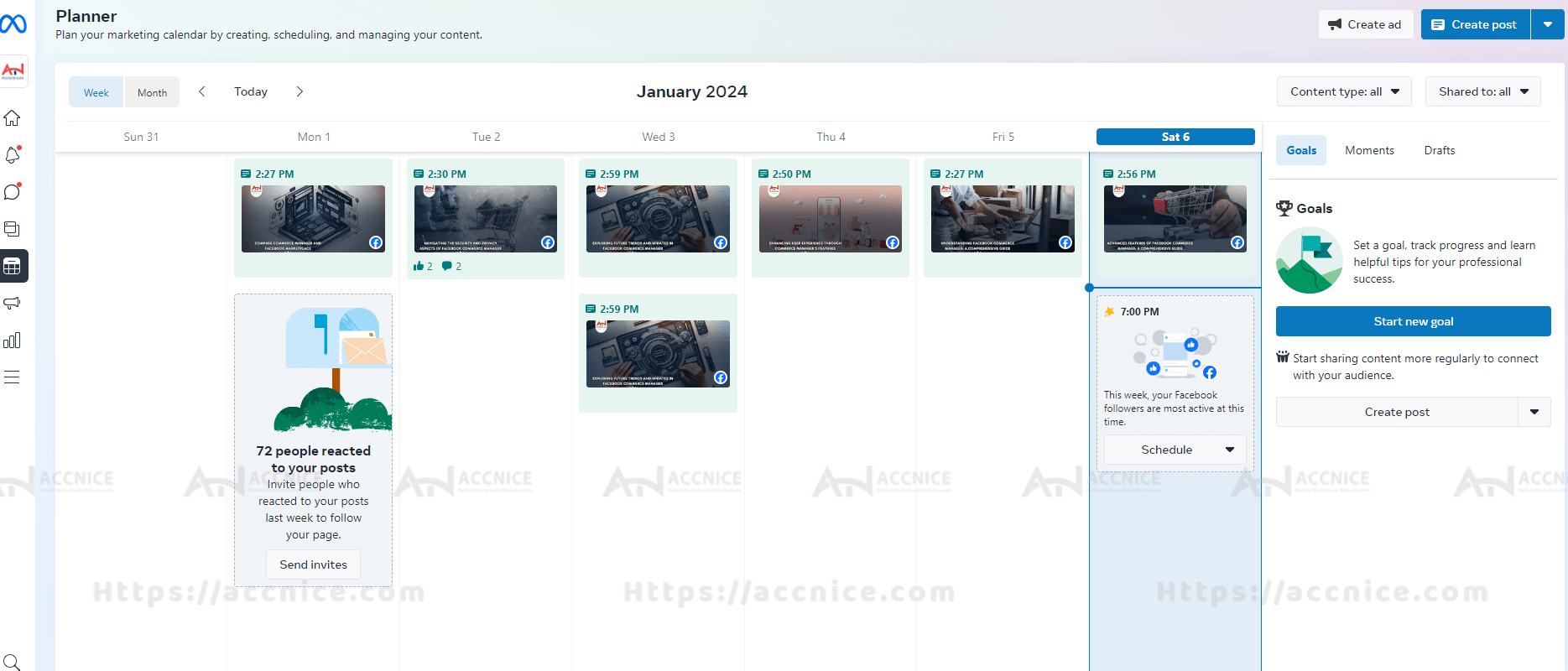
Scheduling Posts:
One of the most valuable features of Facebook's Publishing Tools is the ability to schedule posts. This function allows you to plan and set up posts to be published at a future date and time. To schedule a post, create your content in the usual way, then click on the drop-down arrow next to the 'Publish' button and select 'Schedule.' You can then choose the exact date and time for the post to go live. This feature is particularly useful for maintaining a consistent posting schedule, especially when managing a page across different time zones.
Drafts and Post Previewing:
Drafts are an essential feature for content creation and planning. They allow you to save your post at any stage of creation and come back to it later. This is particularly useful for collaborative content creation or when posts require approval before publishing. To create a draft, begin composing your post and then select 'Save Draft.' To access your drafts, go to the 'Publishing Tools' and select 'Drafts' from the menu. Here, you can also preview how your post will look once published, ensuring that everything from formatting to multimedia appears as intended before it goes live to your audience.
Creating a Content Calendar:
Developing a content calendar is a pivotal step in strategic planning using Facebook's Publishing Tools. A content calendar helps you organize and plan your posts effectively. To create one using Facebook's features, start by identifying key dates and events relevant to your brand or audience. Schedule posts related to these events well in advance. Utilize the scheduling feature to set up posts for these dates. Additionally, plan for regular content – such as weekly tips, customer stories, or product highlights – to ensure a steady stream of posts. This organized approach helps in maintaining a consistent theme and messaging.
Consistency in Posting:
Regular posting is essential for maintaining audience engagement and reach on Facebook. Consistency helps in keeping your audience informed and engaged with your brand. Facebook's Publishing Tools allow you to schedule posts in advance, ensuring your page remains active even during off-hours or days when you're not able to post in real-time. Determine a posting frequency that works best for your audience – whether it's daily, several times a week, or weekly – and use the scheduling tool to stick to this plan.
Best Times to Post:
The best times to post on Facebook can vary based on your specific audience. Utilize Facebook Insights to analyze when your audience is most active. Insights provide data on the days and times your followers are online. Scheduling posts for these peak times can lead to higher engagement rates. Remember that these optimal times can change, so it's important to regularly review and adjust your posting schedule based on the latest data.
Audience Targeting Features:
Facebook offers advanced targeting options to reach specific demographics, helping tailor your content to the audience most likely to be interested. When creating a post, you can use the targeting features to select audience segments based on factors like age, gender, location, interests, and more. This ensures that your content reaches the right people, increasing the relevance and effectiveness of your posts. For example, if you have a promotion specific to a certain location, you can target only the followers from that area, making your content strategy more efficient and effective.
Using Facebook Insights for Planning:
Facebook Insights is a powerful analytics tool that provides comprehensive data on your Page’s performance. To use Insights for planning, start by examining metrics such as engagement rates, reach, and the demographics of your audience. These insights can help you understand what content resonates with your followers. Analyze patterns in post performance to identify topics and post types that generate the most engagement. Pay attention to metrics like the time of day when your posts receive the most interaction, and use this data to optimize your posting schedule.
Adapting Strategy Based on Analytics:
The digital landscape is constantly evolving, making it crucial to adapt your strategy based on analytics. Regularly review the performance metrics from Facebook Insights and be prepared to pivot your strategy in response to these insights. If certain content types or topics are consistently performing well, consider focusing more on these areas. Conversely, if some posts are not resonating as expected, it might be time to revise your approach or experiment with new content formats.
Benefits of Cross-Posting:
Cross-posting is the practice of sharing the same content across multiple social media platforms. Facebook’s tools facilitate this process, allowing you to extend your reach beyond just Facebook users. Cross-posting can help you maintain consistency across platforms, save time, and ensure that your message reaches a wider audience. When done strategically, it can enhance your online presence and drive more traffic to your Facebook Page.
Integration with Other Tools:
Integrating Facebook's Publishing Tools with other digital marketing tools can create a more cohesive and efficient marketing strategy. Many third-party tools offer the ability to manage multiple social media accounts, schedule posts, and analyze performance across platforms from a single dashboard. By integrating these tools with Facebook’s Publishing Tools, you can streamline your workflow, gain richer insights by combining data from multiple sources, and create more targeted and effective marketing campaigns. Consider how integration can enhance not only your social media strategy but also other aspects of your digital marketing, such as email campaigns and website analytics.
Content Tips for Maximum Engagement:
To create content that resonates with your audience and drives engagement, follow these tips:
Know Your Audience:
Tailor your content to the interests, needs, and preferences of your audience.
Tell a Story:
Use storytelling to make your posts more relatable and memorable.
Be Authentic:
Authenticity fosters trust and connection with your audience.
Use Calls-to-Action (CTAs):
Encourage your audience to engage by asking questions, prompting shares, or inviting comments.
Stay Current: Post about trending topics relevant to your audience to increase relevancy and engagement.
Visuals and Multimedia Integration:
Visual content is key to capturing the attention of your audience. Incorporate high-quality images, videos, infographics, and live streams to make your posts more engaging and shareable. Multimedia content tends to have higher engagement rates, and it's also favored by Facebook’s algorithm, thereby increasing your content's visibility.
Engaging with Your Audience:
Engagement is a two-way street. Use Facebook’s Publishing Tools to regularly monitor and respond to comments and messages. Acknowledging and interacting with your audience’s feedback shows that you value their input, which can strengthen the relationship between your brand and its followers.
Building a Loyal Following:
To build and maintain a loyal audience:
Provide Consistent Value: Regularly offer useful, informative, or entertaining content.
Create a Community: Foster a sense of community by encouraging dialogue and interaction among your followers.
Reward Engagement: Show appreciation for your audience's engagement, perhaps through shoutouts, exclusive content, or offers.
Monitor Feedback: Use feedback to understand what your audience enjoys and adapt your content strategy accordingly.
Conclusion:
Facebook's Publishing Tools are a vital resource for digital marketers looking to enhance their online presence. By effectively utilizing these tools for content creation, scheduling, engagement, and community building, you can develop a robust Facebook strategy. The success of digital marketing on Facebook hinges on strategic planning, consistent execution, and the flexibility to adapt based on audience insights. Embrace these practices to cultivate a thriving and engaged Facebook community.




















