
Facebook Reels have become immensely popular, allowing users to create and share short videos with their friends and followers. With so many captivating and entertaining Reels out there, you might find yourself wanting to download and save them for later enjoyment. But how to Download Facebook Reel video? In this article, Accnice will guide you through the process of downloading Facebook Reel videos, ensuring that you can watch and share them whenever you want.
In today's digital age, social media platforms like Facebook have become a hub for entertainment and sharing experiences. One of the most popular features on Facebook is Reels – short, engaging videos that captivate audiences worldwide. If you've stumbled upon a Reel that you want to download and share with others, fear not! Accnice's here to guide you through the simple steps to locate and save your desired Reel effortlessly. Let's dive into the step-by-step guide on how to download Facebook Reel video.

How to Download Facebook Reel Video?
To begin, open either the Facebook app or website on your preferred device. Once you're logged in to your account, it's time to embark on your journey to find the perfect Reel video. You have two options for locating it: scrolling through your News Feed or visiting the profile of the user who posted the Reel.
If you choose to scroll through your News Feed, take a moment to enjoy all the exciting content shared by friends and pages you follow. As you come across various posts, keep an eye out for any Reels that catch your attention. These captivating videos are typically marked with a distinct icon or label.
Alternatively, if you already know which user posted the specific Reel video you want to download, head directly to their profile page. Simply search for their name in the search bar at the top of the screen and click on their profile once it appears in the results.
Once you're on either their profile page or while scrolling through your News Feed, carefully browse through each post until you spot the desired Reel video. These visually appealing videos are often set apart from other types of posts due to their engaging thumbnails or unique layout.
Once you've found the Reel video, you'll need to access the video options. On the Facebook app, tap on the three dots (...) located at the top right corner of the post. On the Facebook website, hover your mouse over the video, and you'll see a set of icons appear at the top right corner of the post.

Choose and access the Facebook Reel video you want to download
In the video options menu, you'll find the "Copy link" or "Copy video URL" option. Tap or click on it to copy the URL of the Reel video.
Now, open a web browser and search for a reputable video downloader website. There are several options available, such as "SaveFrom.net", " or "FBdown.net". Choose one that suits your preferences and has good user reviews.
On the video downloader website, you'll find a text box where you can paste the video URL you copied earlier. Simply click on the box and press "Ctrl + V" (Windows) or "Command + V" (Mac) to paste the URL.
After pasting the video URL, you'll usually find a "Download" or "Start" button next to the text box. Click on this button to initiate the download process.
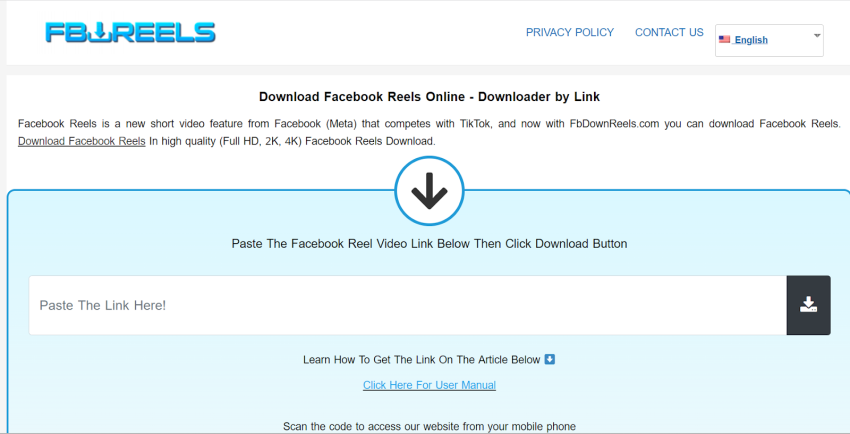
Start the Download
Depending on the video downloader website you're using, you may have the option to choose the video quality before downloading. Select the desired quality and proceed with the download.
Once the download is complete, the video will be saved to your device's default download location. You can usually find it in the "Downloads" folder or a designated folder for downloaded files.
Congratulations! You have successfully downloaded the Facebook Reel video. Now, you can watch and enjoy it whenever you want. If you wish to share it with your friends or on other social media platforms, make sure to credit the original creator and respect their rights.
Some tips when downloading Facebook Reel Video that you need to pay special attention to:

Some tips when downloading Facebook Reel Video
In conclusion, hope you got the answer for "How to Download Facebook Reel Video?". Downloading Facebook Reel videos is a straightforward process that allows you to save and enjoy your favorite content. By following this step-by-step guide and respecting copyright laws, you can download Reel videos responsibly and enhance your viewing experience. Don't forget to follow Accnice's website to discover more useful tips and the most attractive offers. Happy downloading!




















