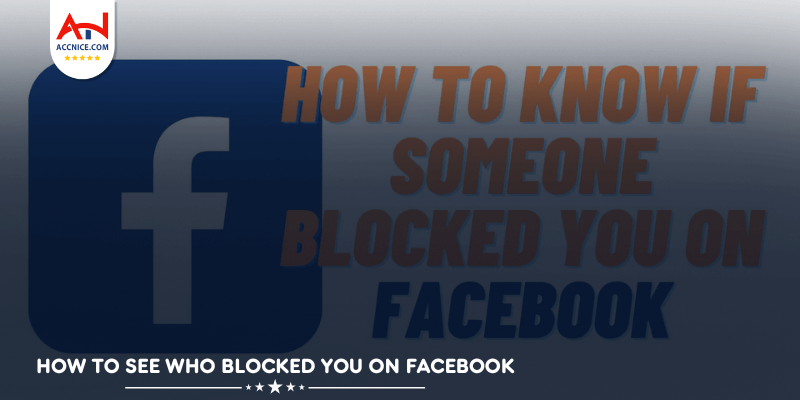
How to see who blocked you on facebook? Have you ever wondered if someone has blocked you on Facebook? Being blocked can leave you feeling confused and curious about who might have taken this action. In this article, we will guide you through the step-by-step process of determining if someone has blocked you on Facebook. Follow these instructions carefully to gain clarity on your Facebook relationships.
Before we delve into the methods, let's understand why someone might choose to block another person on Facebook. Here are a few common reasons:
Some individuals block others to maintain their privacy and control who can access their posts, photos, and personal information.
Blocking someone on social media allows individuals to create a virtual barrier between themselves and others they may not want to share certain aspects of their lives with. It gives them the power to choose who has access to their content and who doesn't. This level of control is crucial in maintaining a sense of privacy and safeguarding one's personal information.
By blocking others, individuals can also avoid potential harassment or unwanted interactions. In an era where cyberbullying is unfortunately prevalent, being able to restrict access to personal information can provide a much-needed layer of protection. It allows individuals to create boundaries and ensure that only trusted friends or connections have access to their online presence.
Moreover, blocking someone can also help prevent unwanted attention or stalking. In some cases, individuals may feel uncomfortable with certain people having access to their posts or photos due to past experiences or simply for peace of mind. Blocking offers them the ability to maintain a level of anonymity and control over who can observe their online activities.
While blocking others may seem like an extreme measure for some, it is essential for many individuals who prioritize privacy in an increasingly connected world. By utilizing this feature on social media platforms, people have the power not only to protect themselves but also shape their digital footprint according to their own preferences.
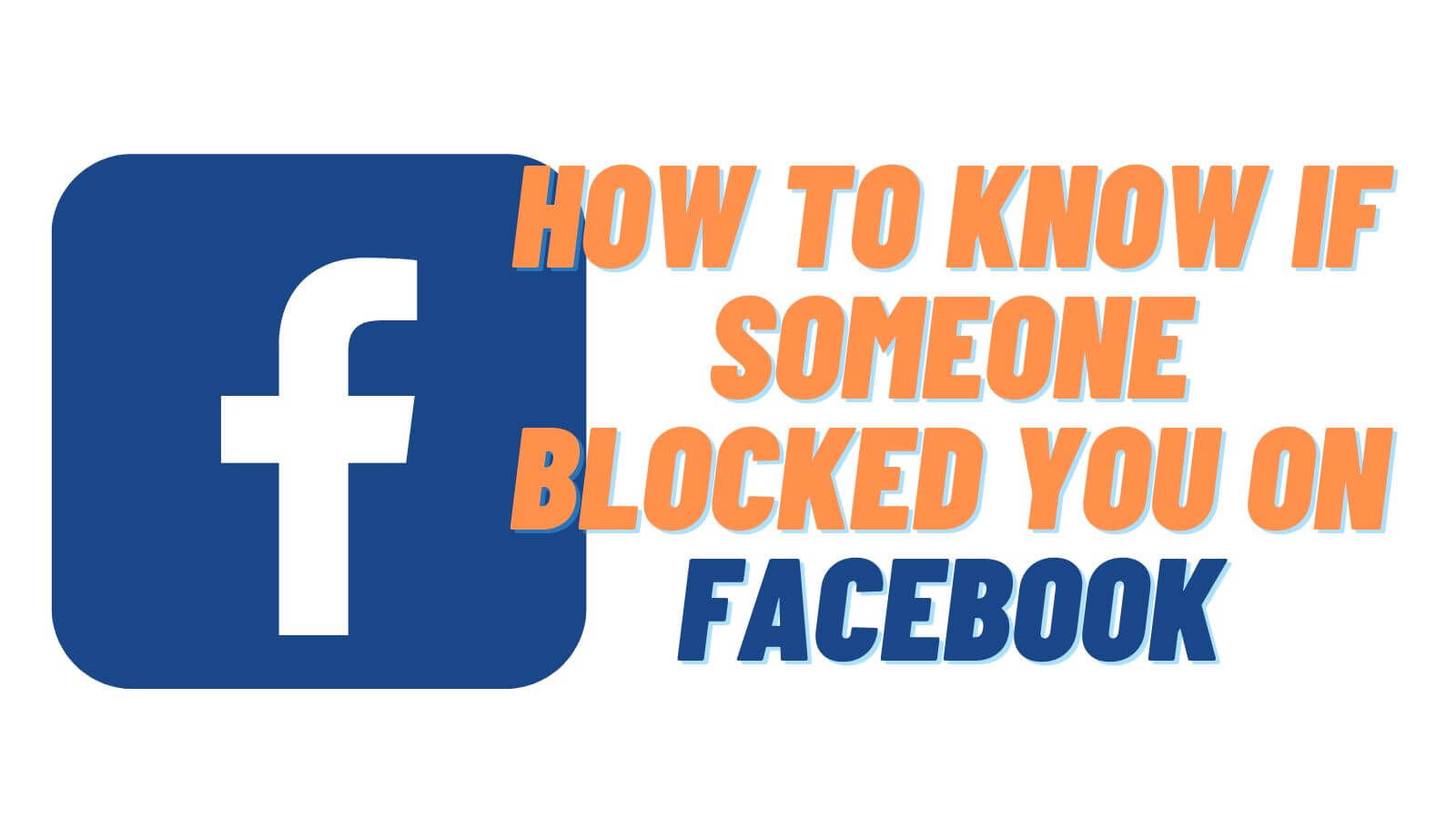
Disagreements, misunderstandings, or conflicts can lead some people to block others to avoid further confrontations or negative interactions.
In today's fast-paced and interconnected world, personal conflicts are almost inevitable. Disagreements, misunderstandings, or conflicts can arise in various aspects of our lives, whether it be in personal relationships, professional environments, or even within online communities. These conflicts can often leave individuals feeling frustrated, drained, and seeking ways to avoid further confrontations or negative interactions.
One common strategy some people employ to address these conflicts is blocking others. Blocking serves as a means of self-preservation and protection from potential harm. By blocking someone on social media platforms or other communication channels, individuals hope to create a barrier that prevents further interaction with the person they are in conflict with.
Additionally, blocking can also serve as a form of boundary-setting. It establishes clear limits on what kind of behavior or communication is acceptable between two parties involved in a conflict. By implementing this boundary through blocking, individuals assert their right to protect themselves from further harm or negativity.
To truly resolve conflicts and foster positive interactions, open dialogue and active listening play crucial roles. Engaging in constructive conversations allows for empathy-building opportunities where both sides can express their perspectives openly without fear of judgment or retaliation.
If someone feels harassed, stalked, or receives unwanted messages or comments, they may resort to blocking the individual responsible.
In today's digital age, unwanted attention and harassment have unfortunately become all too common. Whether it's receiving incessant messages, comments, or even feeling stalked, no one should have to endure such discomfort. Thankfully, there is a solution readily available - blocking the individual responsible.
Blocking is a powerful tool that allows individuals to take control of their online experiences and create a safe space for themselves. By simply clicking a button, you can effectively put an end to the unwanted attention and reclaim your peace of mind.
One of the greatest advantages of blocking is its simplicity and effectiveness. Once you block someone, they will no longer be able to interact with you or access your profiles on various platforms. This means that their messages, comments, or any other form of contact will be completely cut off from reaching you.
Blockers also offer additional features that can enhance your online safety even further. For instance, some platforms allow users to report abusive behavior alongside blocking the individual involved. This ensures that action is taken against repeated offenders and creates a safer community for everyone.
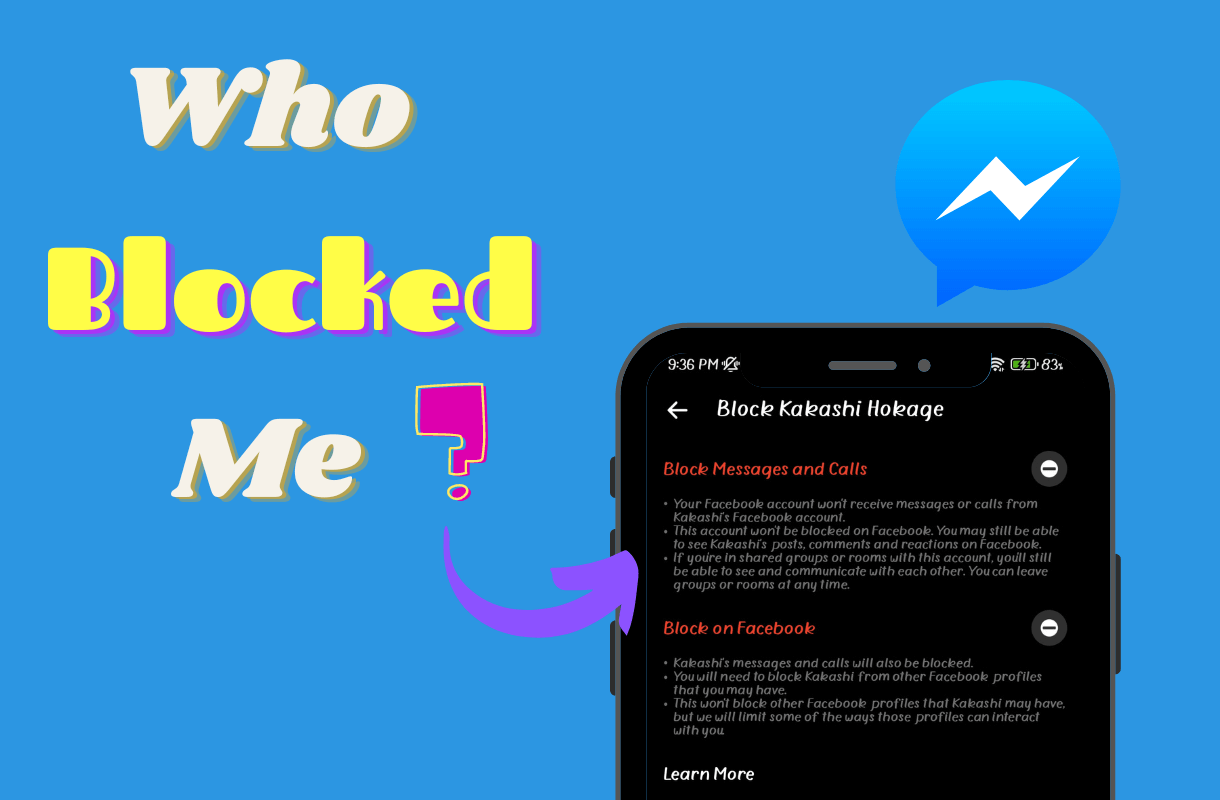
Step 1: Search for the Person
- Log in to your Facebook account and navigate to the search bar at the top of the page.
- Enter the name of the person you suspect has blocked you.
Step 2: Check for Profile Visibility
- If you can't find the person's profile or see limited information, it might indicate that they have blocked you.
- Keep in mind that if the person has adjusted their privacy settings, it might also affect your ability to find them.
Step 3: Look for Mutual Friends
- If you have mutual friends with the suspected blocker, visit their profiles to see if the person in question appears in their friend list.
- However, keep in mind that if the person has set their friend list to private, you won't be able to see this information.
Step 4: Examine Old Conversations
- If you previously had conversations with the person, check your messages to see if their profile picture, name, or messages have disappeared.
- This could indicate that they have blocked you.
Step 5: Create a New Facebook Account
- As a last resort, you can create a new Facebook account and search for the person again.
- If their profile becomes visible on the new account, it suggests that they have indeed blocked your original account.
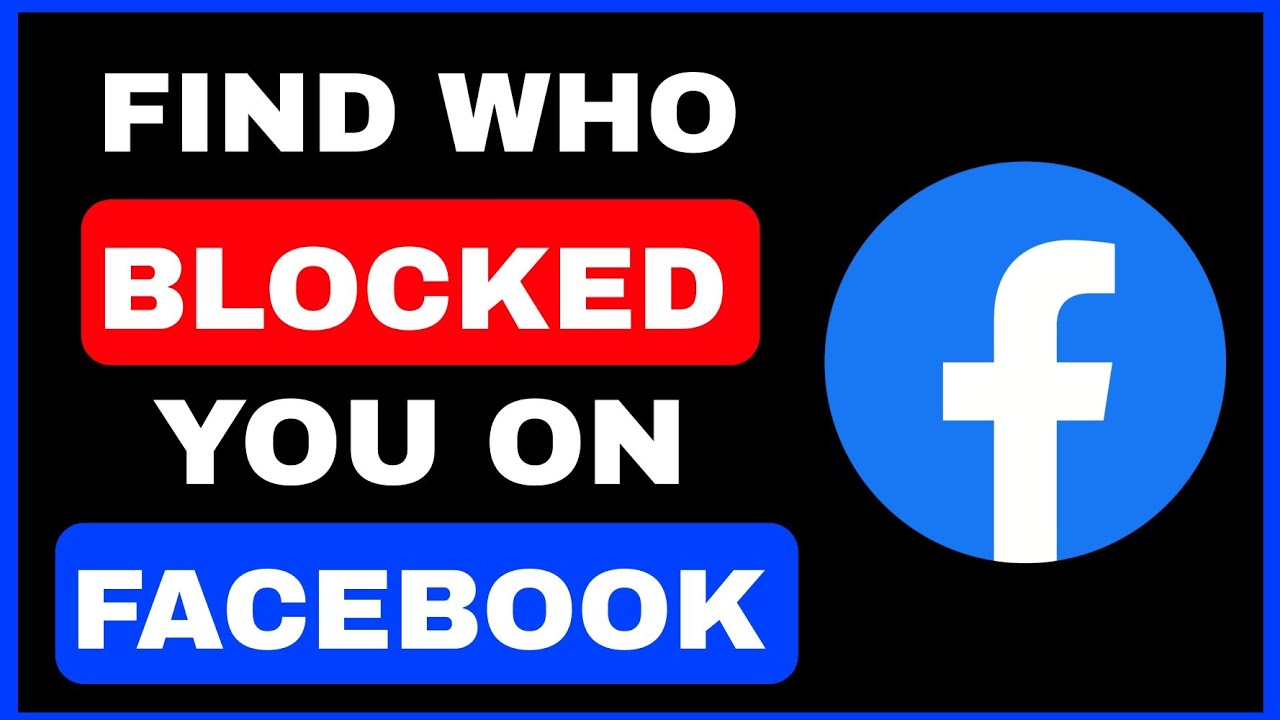
Determining if someone has blocked you on Facebook can be a challenging task, as the platform does not provide a direct notification for this action. However, by following the step-by-step guide outlined above, you can gather clues and make an informed judgment. Remember, it is crucial to respect the privacy and boundaries of others, even if you suspect you have been blocked.
At AccNice Shop, we aim to provide you with helpful information to navigate various aspects of social media. If you have further questions or need assistance with Facebook-related matters, our team of experts is here to support you. Feel free to reach out to us for any guidance you may need.




















