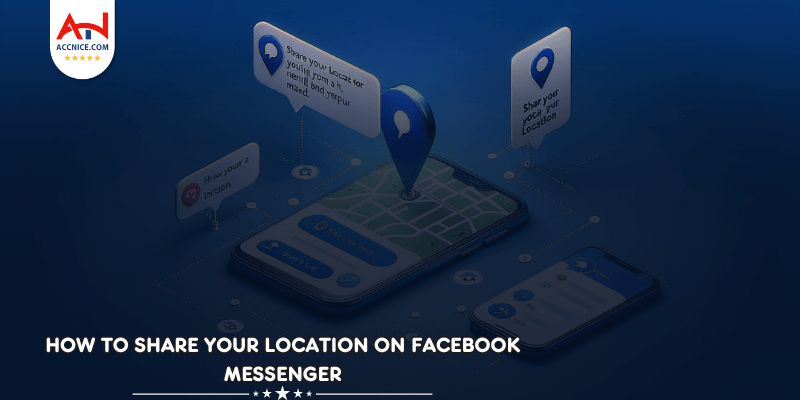
In the digital age, sharing your location through social media platforms has become an important factor to enhance communication and safety. Facebook Messenger, a leader in digital communications, provides a seamless way for users to share their location with friends and family. This detailed Bmface-optimized guide will walk you through the process of sharing your location on Facebook Messenger, ensuring you can easily let your contacts know where you are or coordinate calls. meeting easily.
Facebook Messenger's location sharing feature is a powerful tool that enhances the way users connect with friends and family. By allowing the sharing of real-time or static locations directly within conversations, it simplifies logistics, enhances safety, and adds a new layer of convenience to social interactions. Here's a closer look at how location sharing works on Messenger and the measures in place to ensure your privacy and security.
%20(1).jpg)
Location sharing on Messenger is designed with user convenience in mind:
Real-Time Location: Share your live location to let friends track your movements for a specified duration. This is particularly helpful for ensuring safety during late-night commutes or finding friends in crowded areas.
Static Location: Send a specific location, such as a restaurant or park, to arrange meet-ups. This static location pinpoints an exact spot on the map, making it easier for friends to navigate to the meeting point.
Group Sharing: Location can be shared with individual friends or within group chats, making it a versatile tool for coordinating plans with multiple people at once.
Easy to Use: Initiating location sharing is as simple as tapping the location icon within a chat and selecting the type of location you want to share. Users can then choose how long their location will be visible to recipients.
Messenger prioritizes user privacy and security with its location sharing feature:
User Control: Location sharing is entirely voluntary. Users have full control over when to share their location, with whom, and for how long.
End-to-End Encryption: For added security, location sharing can be used within secret conversations that are encrypted end-to-end, ensuring that only the intended recipients can see the shared location.
Temporary Sharing: Real-time location sharing is temporary, with users setting a duration for how long their movements can be tracked. Once this period expires, the location is no longer accessible.
Revocable at Any Time: Users can choose to stop sharing their location at any moment before the set duration ends, immediately revoking access to their real-time movements.
Location sharing on Facebook Messenger is a testament to the app's commitment to enhancing user interactions while upholding privacy and security standards. Whether you're coordinating a social gathering, sharing your commute for safety reasons, or simply helping a friend find their way, Messenger's location sharing feature adds a layer of convenience and peace of mind to everyday communication. By understanding how to use this feature responsibly and being aware of the privacy controls at your disposal, you can make the most of location sharing to stay connected with your friends and family in a secure manner.
Facebook Messenger simplifies the process of sharing your whereabouts, making it easier than ever to let friends and family know where you are or where you're going to be. Whether you're sharing your journey in real-time or pointing to a meetup spot on the map, here's how to use Messenger's location features effectively.
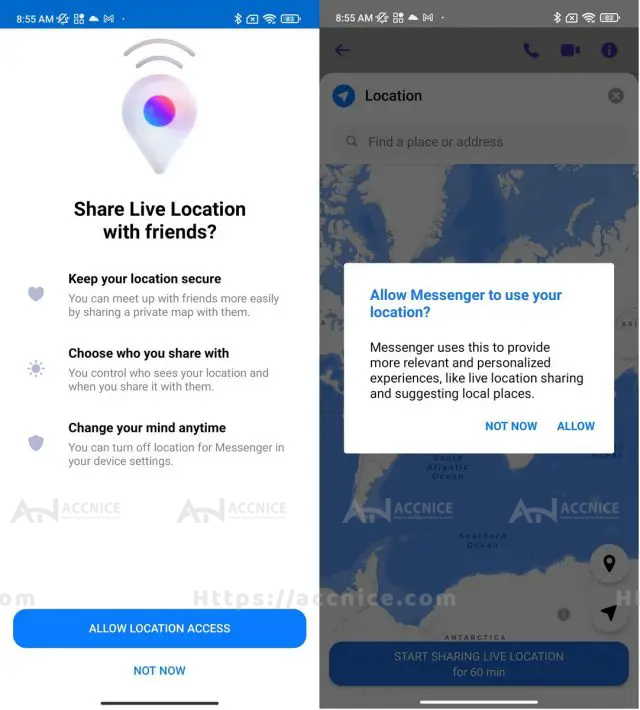
Sharing your live location is useful for letting contacts track your movements for a set period, enhancing safety or making it easier to meet up. Here's how to share your real-time location on Messenger:
Open a Chat: Start by opening a conversation with the person or group you want to share your location with.
Access the Location Feature: Tap on the "+" icon or the four dots next to the chatbox to open the menu of additional options.
Select 'Location': From the menu, choose the "Location" option. This will bring up the map view within Messenger.
Share Live Location: Select "Share Live Location." You'll be prompted to decide how long you wish to share your location for — you can usually choose from options like 15 minutes, 1 hour, or 8 hours.
Confirm and Send: After choosing the duration, hit "Send." Your real-time location will then be shared with the chat's participants, allowing them to track your movement until the sharing period expires or you choose to stop sharing.
For directing friends to a specific place or setting up a meeting point, sending a static location is incredibly useful:
Open the Location Feature: Follow the initial steps to access the location feature within a Messenger chat.
Choose a Specific Location: Instead of opting to share your live location, you can tap directly on the map to pin a specific location. Alternatively, use the search bar to find an address or landmark.
Send the Location: Once you've selected the precise location you want to share, tap "Send." This will share a static map pin with your chat participants, directing them to the chosen spot without tracking your ongoing movement.
Facebook Messenger's location sharing capabilities offer a mix of convenience, safety, and efficiency, whether you're coordinating with friends, meeting up in a busy place, or ensuring loved ones can keep an eye on your commute. By following the steps to share either your real-time or a static location, you can enhance your Messenger experience, leveraging the app not just for communication, but also as a tool for navigating the complexities of coordinating in the physical world. As always, be mindful of privacy and only share your location with trusted contacts.
Facebook Messenger's location sharing feature is not just a tool; it's a facilitator of smoother, safer, and more enjoyable interactions in the physical world. Whether you're coordinating social gatherings or ensuring personal safety, here are practical ways to leverage this powerful feature for an enhanced experience.
.jpg)
Location sharing streamlines the process of meeting up, eliminating the confusion and delays often associated with finding friends in crowded or unfamiliar places:
Precise Location Pins: Instead of explaining directions, share a static location of the meeting spot. This pinpoints the exact location on a map, making it straightforward for everyone to navigate there.
Real-time Updates: Share your live location as you head to the meet-up point. This allows friends to see your progress and estimate your arrival time, reducing waiting times and ensuring no one gets lost.
Group Coordination: Utilize group chats to share locations among multiple friends. This is especially useful for events like concerts, festivals, or large gatherings, where coordinating multiple people can be challenging.
The safety applications of location sharing are significant, offering reassurance to both the sharer and their loved ones:
Commute Sharing: Share your live location with a family member or close friend during late-night commutes or trips through less familiar areas. Knowing someone is aware of your whereabouts can be comforting.
Travel Check-ins: While traveling, especially in new cities or countries, periodically share your location with trusted contacts. This keeps them informed of your safety and whereabouts without needing constant communication.
Emergency Situations: In unexpected situations or emergencies, sharing your live location can be crucial for quick assistance. It provides an accurate location to friends or authorities, potentially reducing response times.
Location sharing on Facebook Messenger offers a blend of convenience, coordination, and safety. By understanding how to use this feature effectively, you can enhance your social interactions and provide peace of mind for yourself and your loved ones. Whether you're meeting friends at a new café, navigating a crowded event together, or ensuring your safety on a late-night journey, location sharing is a valuable tool in your digital communication arsenal. As with any technology, use it wisely and with consideration for the privacy and comfort of all involved. Making the most out of location sharing means embracing its benefits while being mindful of the responsibility it entails.
Even with its user-friendly interface, you might sometimes face challenges while trying to share your location on Facebook Messenger. Here are some tips to troubleshoot common issues and ensure your location sharing experience is seamless and effective.
%20(1).jpg)
If you find yourself unable to share your location, or if the feature seems unresponsive, here are a few steps you can take to resolve the issue:
Enable Location Services: Check your device's settings to ensure that Messenger has permission to access your location. This is often found in the 'Privacy' or 'Location' settings of your smartphone.
Check Internet Connection: A stable internet connection is required for location sharing to work correctly. If you're experiencing connectivity issues, try switching between Wi-Fi and mobile data, or move to an area with better reception.
Restart the App: Sometimes, simply closing and reopening Messenger can fix minor glitches, including issues with location sharing.
Update Messenger: Ensure you're using the latest version of the app. Developers frequently release updates to fix bugs and improve features, including location sharing.
To maintain control over your privacy and security, it's important to regularly review and manage who can see your location and for how long:
Review Shared Locations: Periodically check your ongoing location shares within Messenger to confirm you're only sharing with intended recipients. You can stop sharing your location at any time.
Adjust App Permissions: In your device settings, review the permissions granted to Messenger, particularly regarding location services. You may choose to allow location access only while using the app.
Educate Yourself on Features: Familiarize yourself with Messenger's location sharing settings and features. Understanding how to share your location for specific durations or with certain people can help you use the feature more responsibly.
Location sharing on Facebook Messenger is a versatile feature that enhances connectivity and safety among friends and family. Whether you're meeting up for a coffee or ensuring a loved one can track your journey home, the ability to share your location adds a layer of convenience and peace of mind to your social interactions. By troubleshooting common issues and managing your location permissions thoughtfully, you can make the most of this feature. Remember, responsible use of location sharing is key to maintaining your privacy and security while enjoying the benefits of digital connectivity.
Don't forget to follow Accnice.com and tutorial blog to update more interesting content! Related articles




















